How To Use Multiple WhatsApp Accounts in one Android Device [Tutorial]
Now, many people use Android smartphones to connect with their relatives, family, and friends. Most of the latest smartphones are dual or two SIM devices. It is an excellent facility that allows people to enjoy more like dual WhatsApp accounts, Facebook account and much more. WhatsApp is the commonly used and most popular instant messaging tool. This app gets more fame among users because of its simple-to-use interface and simplicity. Additionally, it also brings the user a fantastic chance to use WhatsApp without facing any unwanted hassles.
Many people think that running two WhatsApp accounts on using the joint account in one Android device is complicated. Few others believe that there is a rooted mobile is required to use two accounts on their Android device. Due to this, people look for the best way to install as well as use two WhatsApp profiles on their Android smartphone.

The WhatsApp messenger tool is the best source for sending videos, messages, videos, GIF images and shares your status, location with your loved ones. Whatsapp is the most significant and famous trending application that has lots of active users. If you want to use two accounts in your same smartphone, you need not root your smartphone. Instead, you can follow these methods shared in this post. The simple procedures help you to use two WhatsApp accounts in your mobile.
Contents
Guide to run or use 2 WhatsApp accounts in android phone
Choosing the right application is not a simple task because there are several choices available to select. GBWhatsApp is a kind of app which is a perfect alternative to FMWhatsapp, OGWhatsapp, and MDWhatsapp. You can follow the below steps for running these two Whatsapp accounts on your android mobile.
How to install Two WhatsApp on your android phone
Many installation steps are available to install the app, but this procedure makes installation simpler and more accessible. It is essential to ensure that your android smartphone has a proper internet connection. After that, you can follow these steps.
- At first, you need to download a setup file of the GBWhatsapp App Apk. You can find out the direct links to download this file
- Once you find the link, you can download the apk file and place it in your android device. After that, you can install the dual WhatsApp application on the android device
- In this step, you can find out the icon of this GB WhatsApp on the home screen. Once you successfully install the dual WhatsApp application on your mobile phone, you can go to the procedure for activating your new WhatsApp account. If you face any challenges while activating this WhatsApp account, you can utilize the guidelines which are given
- You need to carefully enter the new mobile number or second number that you are using the dual SIM advanced phone or other mobile numbers that you need to use for the dual or two WhatsApp accounts.
- Once you enter the mobile number, you require verifying your new mobile number. After the verification task, the WhatsApp account is working as your normal WhatsApp account. Finally, you can use these 2 Whatsapp accounts in a dual SIM android phone.
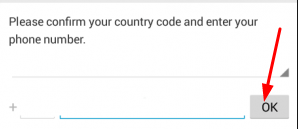
Verify your phone number with proper country code
Must Read: How to Hack Android Games Without Root[Best Game Hacking Apps].
Use Multi-User in your Android Lollipop devices
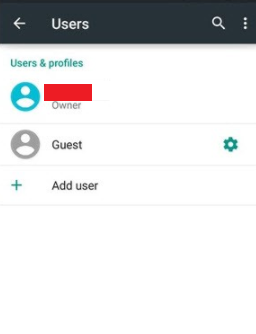
Multi-User in Your Android Lollipop Mobile
If you desire to enjoy two WhatsApp numbers on your android phone, you can utilize multi-user option provided by the operating system of Android Lollipop that includes Cyanogen operating system and other ROMs. Here are the easy steps to start as follow:
- Initially, you can add the multi-user tool in the Android Lollipop mobile phone. If you want to achieve this task, you can simply go the Settings option and click on the Users as well as Add user
- It is where you can create the new user. Once you complete this process, you can give entire information for setting the new account
- You can switch to new user by simply pulling down your notification bar
- After that, you can click on the new user option
- Once you turned to the new user, you can receive new mobile interface along with the default mobile settings
- In this step, you can install Whatsapp in a new user mode
- After downloading Whatsapp, you can enter all required details carefully.
Do you want to root your android and get complete access over your device? Read More: How to Install Custom ROM on Android Without PC[Best Guide 2018].
These are simple steps to install two WhatsApp accounts successfully in your single android phone without install other ROM or rooting. By using this multi-user option, you can enjoy different Whatsapp accounts on the single Android phone.
Choose SwitchMe for running two accounts
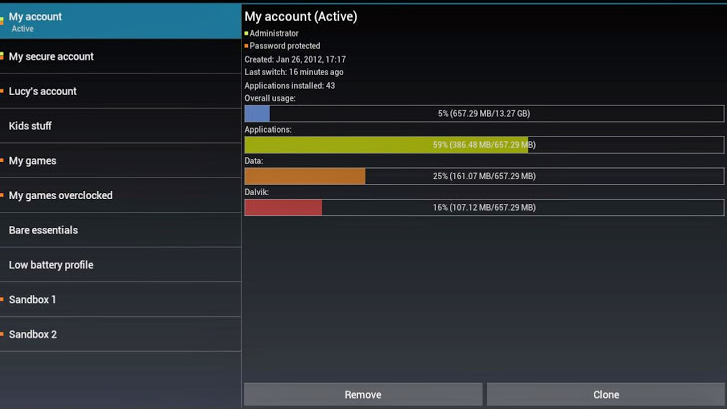
Choose Switchme for running two WhatsApp accounts
As an android application, SwitchMe lets you have 2 separate accounts on your android device. It is important to note that it requires the android phone be rooted. It is a multiple account tool that aids you in logging out and in of two user spaces though it requires rooting access to perform this task. Though, it does not allow you to access any other profile from your current profile as every account within multiple profiles will surely have its data, settings, and applications. Here are few procedures to go as follow:
- Root the android phone
- Ensure that you install WhatsApp application on the smartphone
- Install this SwitchMe app on the smartphone
- You can run SwitchMe. It will also ask for the Superuser request which you need to permit
- In this step, you can create the user profile by using your name in the SwitchMe application. It is the administrator account including all the new settings and apps. It will reflect the Whatsapp profile which is previously installed on the smartphone
- You can create another profile using any other name by enabling create profile option in this app. After that, you can select switch button by choosing this account
- Finally, the smartphone will automatically restart. Now, you can install the official Whatsapp and register the app for the different mobile number.
Do you want to use the Google Pixel HDR+ Camera on your device? Then Follow up the tutorial. Read More: How to download and Install Google HDR+ camera on android devices.
These are the steps to enjoy two WhatsApp accounts on your android phone. The paid account of SwitchMe let you run several Whatsapp accounts.
Conclusion: Multiple WhatsApp Accounts on Android Device
This post covers different methods for people who decide to use two WhatsApp accounts on the smartphone with no rooting the Android phone as well as with rooting the android phone.
Read More:
- Unlock Bootloader & Root Xiaomi Redmi Note 5 / Redmi Note 5 Pro [Tutorial].
- How To Install Lucky Patcher APK on Android [With Root/Without Root].
