Root Redmi Note 5 Pro and Install TWRP Custom Recovery [Tutorial]
The much awaited Xiaomi Redmi Note 5 & Xiaomi Redmi Note 5 Pro are here. With the Xiaomi Redmi Note 4, being ranked as the top selling smart phone for the year 2017; similar are the expectations from Xiaomi Redmi Note 5 & Xiaomi Redmi Note Pro. The more powerful version Xiaomi Redmi Note 5 Pro is the first to bring in Qualcomm’s Snapdragon 636 Mobile Platform. Both models provide a plethora of great features and as an owner of one of these premium devices from Xiaomi, you must be proud.

But, we are not here to tell you about the features of these flagship devices from Xiaomi. You are already aware of them. This post is for the advanced Android users who are looking to root their Xiaomi Redmi Note 5 & Xiaomi Redmi Note 5 Pro. So, you are at the correct spot if you are looking for the same. Before we start with the process to root your latest Xiaomi device please make sure that your device is meeting the following obligatory requirements:
Root and Install TWRP on Xiaomi Redmi Note 5 Pro | Requirements
- ADB and Fastboot Tools must be installed on your Windows PC/ Laptop.
- BootLoader Should be unlocked on your Device.
- TWRP and Flashable Super SU file [Link Given Below] must be installed on to your device.
- Also, last, but not the least, charging level must be at least 70% or above.
Installing ADB and Fastboot onto your Windows PC/ Laptop is pretty simple and run the executable from your PC/ Laptop displaying simple step by step installation instructions for you to follow.
Once you finish the rooting process in your device, you can install xposed framework and its modules to tweak your device without Jailbreak. Read More: Download and Install Official Xposed Framework on Android
Taking the second requirement into consideration, if the bootloader of your device is not unlocked then you need to follow the below-mentioned, one and only, official process to get the gig done.
Steps to Unlock Bootloader Xiaomi Redmi Note 5/ Note 5 Pro
- First and foremost, you are required to get the permission for unlocking the bootloader of your device. For that, please navigate to the URL: http://en.miui.com/unlock/
- Click on the ‘Unlock‘ button and login with your MI Account on the web page that follows.

- Post logging in, you are required to enter your name, mobile number as well as the reason to unlock the bootloader of your device and click on ‘Apply Now.’ It generally takes 2-3 days to receive the unlock permission.
- Once you receive the permission, please login to your MI Account through your Redmi device and head to the option of ‘MIUI Version‘ in ‘Settings.’ Tap it a few times to activate ‘Developer Options.’
- Inside ‘Developer Options‘ please turn on ‘OEM Unlocking‘ as well as ‘USB Debugging.’
- Thereafter come back to ‘Settings’ and click on ‘MI Unlock Status‘ -> ‘Add Account & Device.’
- Please download the MI Flash Unlock Tool and extract the contents of the package on your Windows PC/ Laptop.
- Run the executable and accept the disclaimer that follows. Thereafter please enter your MI Login Credentials. Kindly make sure that you are entering the same credentials which you used to apply to get the approval for unlocking.
- Now connect your Redmi device to PC and press the button combination of Volume Down + Power to boot your device into fastboot mode. Once the device enters into fastboot mode and is successfully connected to your Windows PC/ Laptop; you will see the ‘Unlock’ button getting activated on the MI Flash Unlock Tool. Yes you are thinking right! Please press the button.
- Once the unlocking process is done hit ‘Reboot‘ to restart your device. That’s it! You have successfully unlocked the bootloader of your device.
Must read: [How-To] Unlock Bootloader and Root Xiaomi Redmi 5.
So we are done with the first two prerequisites. Now the third one is the presence of custom recovery on your Redmi Note 5 or Redmi Note 5 Pro. We will show you how to install TWRP, Team Win Recovery Project, Magisk Recovery on your Redmi device.
[STEPS] Install Custom Recovery TWRP on Xiaomi Redmi Note 5 Pro
For installation of custom recovery, you are required to activate OEM Unlock and USB Debugging which you have already done while unlocking the bootloader. So now we can start straightaway from the following steps:
- First of all download TWRP Recovery Image file for your Xiaomi device and transfer the image file to the ADB and Fastboot installation folder and rename it to ‘recovery.img.’ (Without ‘ ‘)
- Thereafter, please connect the Redmi device to your PC/ Laptop.
- Open the folder, where ADB and Fastboot are installed, and press Shift + Right Click. Choose the option of ‘Open Command Window Here.’
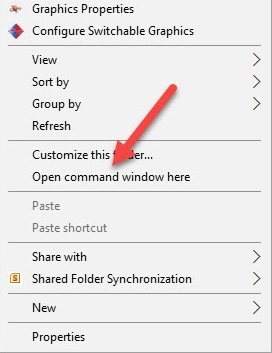
- In the command Window Enter the following command in order to know that if your device is connected or not.
adb devices
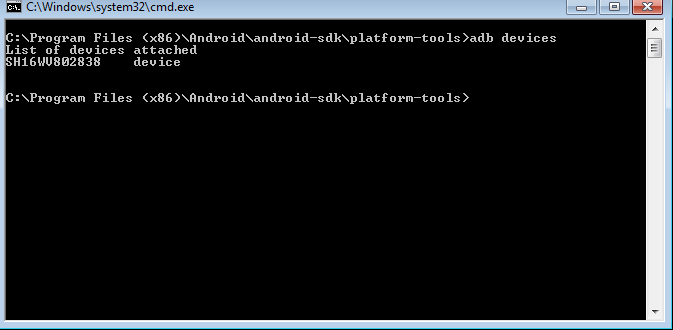
- Now type the following command in order to enter the Fastboot Mode easily.
adb reboot bootloader
- Thereafter type follwoing command in order to flash install TWRP onto your Redmi device.
fastboot flash recovery recovery.img

- That’s it! The installation will be successful.
Cool! we are done with the first three prerequisites. What was the fourth and last? Yes! correct! Charging level must be 70% or above. So if your device’s charging level is not at that mark then please get it done. Now let me tell you the rooting procedure.
[Steps] Root Xiaomi Redmi Note 5 Pro
- Please download the SuperSu.ZIP File.
- Transfer the ZIP file to the internal memory of your Redmi Device.
- Now, since you have the custom recovery installed, hold Volume Up + Power Button to boot your device into recovery mode.
- Click on ‘Install‘ from the TWRP Menu and browse & select the SuperSu.ZIP file from the internal memory.
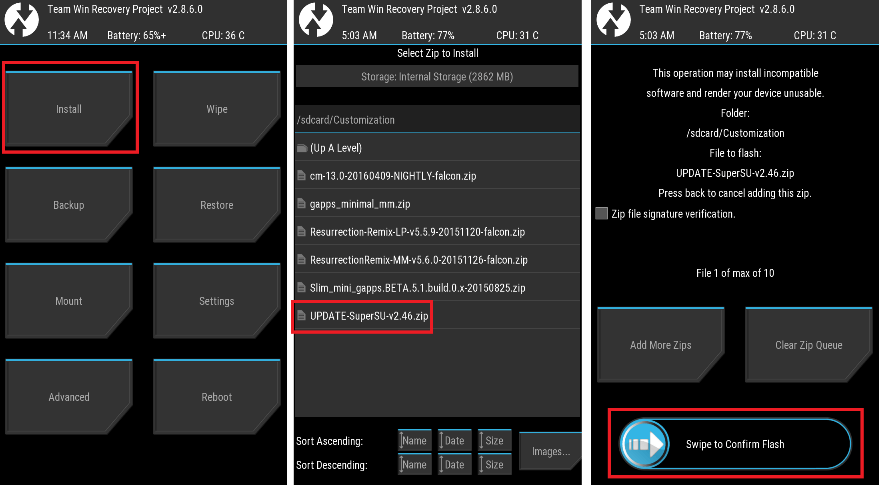
- Swipe to flash install SuperSu.ZIP file onto your Xiaomi Redmi Note 5 or Note 5 Pro.
- Once the installation process is over; congratulations; you have successfully rooted the latest Redmi Note 5 / Note 5 Pro from Xiaomi.
Conclusion: Unlock Bootloader, Root and Flash TWRP on Xiaomi Redmi Note 5 Pro
For checking whether rooting has been done successfully or not you can use the ‘Root Checker‘ application which is available for free on Google Play Store.
Getting problems while rooting? If you get stuck at any stage during the entire rooting process; please don’t hesitate; and let us know the issues which you are facing. You can drop down your questions and queries in the comments section below. We are always happy to help you.
You may like the following posts:



