How to Remove Your Number from Truecaller App ??[Unlisting Trick]
Truecaller has become very popular from the last few years due to the intelligent and useful features it includes. It has entirely transformed your phonebook to an intelligent one. Truecaller was originally designed and developed by a Swedish Company True Software Scandinavia AB and also includes integrated call services to block the unwanted calls on your smartphone. It is one of the finest software available online today which enables you to find the contact details of a particular person just by adding name and contact number in the provided column.
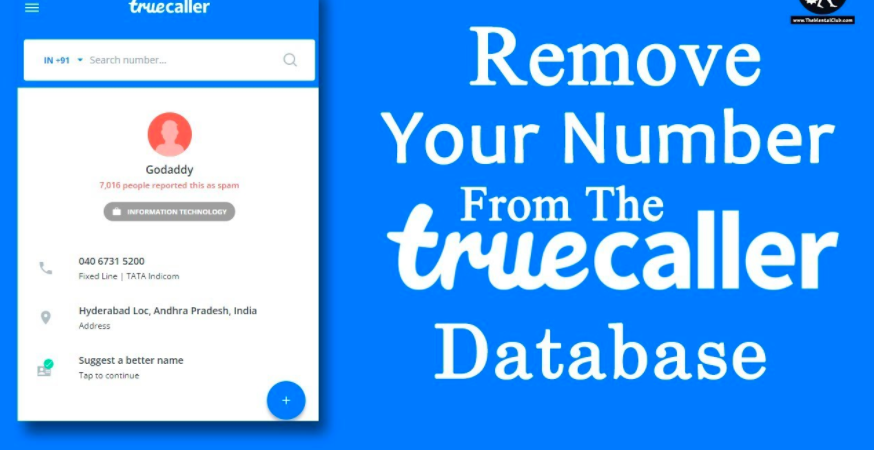
Removing your Phone Number from Truecaller Data Base
Truecaller is one of the most amazing software which is easily available for Android as well as iOS devices. You now don’t need to carry telephone directory for getting the contact details of a person. Just add the required number with the name of the person and get the details with extreme accuracy. Must Read: How to Disable Bixby Button on Samsung Galaxy S9 / Galaxy S9+.
Truecaller is a contact directory like the older format which you don’t need to carry separately along with you. You can easily search for the contact details of the related person just by adding his/her contact number and name in the dedicated column. Removing your phone number from the Truecaller list is not so hard to work on. All you need to have is a little bit patience and a small moment of your precious time. In case if you are not satisfied with the services provided and are willing to remove your number from Truecaller application; this article is going to be very helpful. We are going to provide you here simple tricks to remove your mobile number from the Truecaller list. The methods we are going to provide you here is 100% working and secure to be used. It will also enable you to remove your name and other personal details from the Truecaller.
Contents
How to Delete Your Mobile Number from Truecaller List?
Many users are not satisfied with the services provided by Truecaller so they want to remove their number from the Truecaller list. If you are a that kind of person, then this a right place you have come. We are here with the best solution for you. Removing your mobile number and other contact details from the Truecaller list is not a big deal. It is one of the simpler process; which need a little of your time; patience, and careful.
While removing your mobile number from the Truecaller list is to be careful about the internet access. As you may be familiar with the fact that Truecaller is an app which works online and hence once you have created an account on it; it will automatically share all of your contact details online. So in case if you are willing to remove your account from the Truecaller list, you should need to have proper working internet connections to get access to the changes that you have been made on it. GBWhatsApp Update: Download Latest GBWhatsApp Apk on Android Devices 2018 Update, Check it out before heading further.
Just follow simple steps to deactivate your Truecaller account.
How to Deactivate your Truecaller Account?
If you are looking for deactivate your Truecaller account, then follow the below-given steps.
- Launch the Truecaller app from your smartphone.
- Now, click on Profile icon available at the top right side corner of the Home Screen.

Profile icon on Trucaller
- Once done with it; now click on the Settings option.

Click on Settings of Truecaller
- Now, move forward for the About under the Settings and then click on it so as to go forward with the process.
- Once done; now scroll down your Home Screen and then click on Deactivate account.
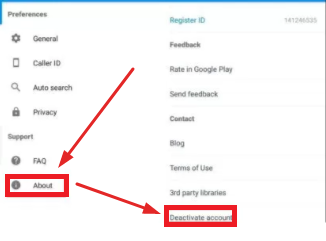
Deactivate Trucaller account
- A popup menu will appear on your Home Screen; click “Yes” on it.
- That’s all. You have successfully deactivated your Truecaller account now and are free to remove your number from the Truecaller list.
Best Tip of this month: Access Google Lens without Root on Any Android Smartphone.
How to Remove Your Mobile Number from the TrueCaller list?
Once you have deactivated your Truecaller account from the related app; you can now easily remove your mobile number or other contact details from the Truecaller list. Just follow the procedure given below to remove your mobile number from the Truecaller list:
- Go to the official website of Truecaller or search for the URL: https://www.truecaller.com/unlist.
- Once you get it, open it to move forward with the procedure.
- You will now get automatically redirected to the official website of Truecaller.
- You will see an option of Unlist Phone Number on the Home Page of Truecaller.
- Click on the given option and then enter your registered mobile number to the provided column very carefully. While adding your mobile number doesn’t forget to add your country code along with it.
- Once you have done with it; you will be then asked about the reason why you are willing to remove your contact number and other details from the given options.
- Select the appropriate reason from the provided list. If the reason you are willing to have is not available in the given list, then you are also going for adding your own in the provided
- You will be then provided a ReCaptcha to fill in. Click on the option of “I am not a robot” and verify it as human by selecting the image.
- Once done with it; now click on the Unlist option to remove your mobile number from the Truecaller list.
- It will take almost 24 hours to unlist your mobile number from the Truecaller list. So wait patiently for the same for the given time. You will receive notification message related to unlisting your mobile number from the Truecaller Directory.
Best Trick: Hack Android Games Without Root[Best Game Hacking Apps 2018].
Conclusion: Remove Your Number from Truecaller App
Truecaller is one of the most famous applications among the smartphone users which enable you to get the contact details of the related mobile number with very great ease. But in case if you are willing to remove your mobile number from the Truecaller Directory; this article is going to help you a lot. We have provided you with the easiest method for achieving the same with very great ease. So don’t overload your phone with the Truecaller directory if you don’t want; just remove your contact number from the Truecaller list with the help of above-provided method.



