Best iOS Emulators for Android to Run iOS Apps on Android[Download]
If you own an Android smartphone but wish to use iOS applications, then this article is only for you. There are many people carry an Android-powered the phone and die-hard fan of the iOS device but cannot effort it due to its jaw-dropping price. You can find many applications which work with both of this firmware. But some apps are compatible with the only iOS device. To access those apps on Android firmware, you take help of some iOS emulators.
Contents
- 1 What are iOS Emulators?
- 1.1 Features of iOS Emulators for Android Device
- 1.2 Top 4 iOS Emulators to Access iOS Apps on Android
What are iOS Emulators?
As we told before that some applications are only developed for iOS platform, and Android users need some iOS emulators to run those apps on their device. After installing these emulators, you can access all the iOS applications as Apple users use them.

iOS Emulator Download on Android
Must Read: Best 5 Android Emulators For Windows PC’s and Mac.
Features of iOS Emulators for Android Device
- You can access these applications for free.
- iOS Emulator lets you run iOS applications on Android firmware. Most of the iOS apps work with the emulator.
- It creates same iOS environment on Android as you see on an Apple
- You don’t need to root your mobile; it works on a non-rooted device.
- 512MB of RAM is needed to install most of the iOS Emulators.
- These applications are mainly compatible with Android 2.3 or later version.
Top 4 iOS Emulators to Access iOS Apps on Android
All in One iOS Emulator:
The member of XDA Developers Gaziaggelos has developed this iOS Emulator for Android back in 2012. The users get a drawback of it that All in One iOS Emulator only works with iOS 6 firmware, but it packs many useful features that make this emulator famous among the users.
Features of All in One iOS Emulator:
- You can get iOS camera feature with this emulator.
- It packs music applications of iPhone.
- iOS sound recorder app will come with this application.
- Siri is inbuilt in this iOS Emulator.
- Message application of iOS also comes with All in One Emulator.
How to Install All in One Emulator on Android:
You can download All in one Emulator on your Android device for free. Follow some simple steps and get the iOS applications on your phone with this help of this emulator.
- First, you need to download All in One iOS Emulator on your mobile.
- Next, make a clone of this APK file in the firmware.
- You need to set the permissions by checking the checkbox under “READ” and another checkbox you can find under “WRITE.”
- Now rename the application as “OWNER.”
You can get this emulator on your device. You may find the process is complicated, but it is one of the best iOS emulators for Android. After installing, restart your device and start using it.
2. Appetize IO: Run iOS Apps on Android Without Any Hassle
Appetize IO is a web-based simulator. You don’t require to install any application to access this emulator, but it can design an iOS environment on your Android device. If you are an iOS application reviewer or iOS app developer, then you can use this online emulator to test the application without having an iPhone or iPad.
How to Use Appetize IO?
- Launch Google Chrome on your Android phone and type or paste appetize.io in the address bar and hit the enter key from your keyboard.
- When the site is fully loaded, you can see “Tap to Play” button on the screen.
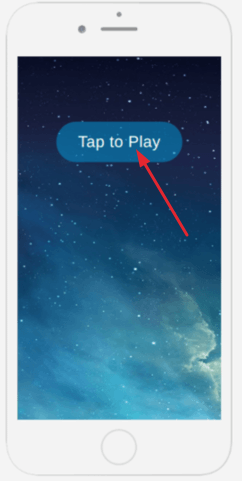
Launch Appetize IO
- Click on it, and you will see the iOS interface on your Android.

Get iOS interface on Android
- Then you can access any iOS app now. Upload your to this site, and you can test your application here.
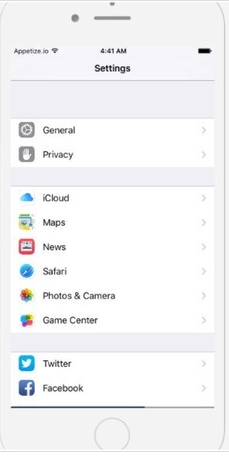
Upload your app to test
5. Appetize IO gives you the freedom to access iOS applications without downloading it on your device. Though you do not need to install it, it does not acquire space on your mobile.
3. Cider APK
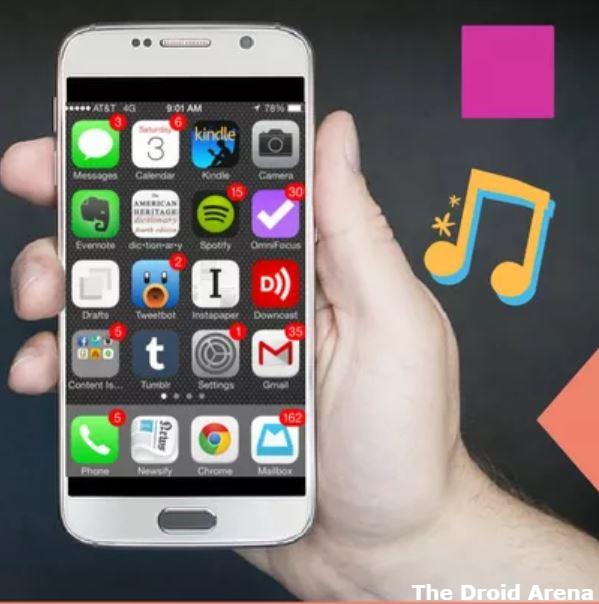
Cider APK is another popular name in the list of iOS emulators for Android. With Cider in your hand, you can run your favorite iPhone applications and games effortlessly and smoothly on your Android smartphone. Check out the interesting features of Cider APK.
Features of Cider APK iOS Emulator:
- Cider APK iOS Emulator is completely free to download.
- The experience of pure iOS interface which Cider APK provides is unrivaled by the majority of the iOS emulators. However, make sure that you disable your Android launcher to get the full experience.
- The user interface of Cider is plain and simple enough to understand on the very first use.
- The best part about downloading Cider is that it is completely free to download. There are no in-app purchases as well.
- Moreover, the RAM requirement of Cider Emulator is not that much. It just requires 512 MB of RAM to deliver an awesome performance.
Well! The feature set is, indeed, impressive. However, please note that Cider, being free, has some serious flaws as well. It works on selected Android devices and hardware like camera, GPS etc. are not compatible with Cider. But, since it is free, we can’t expect that much. If you are good with these limitations then go ahead and install Cider APK on your Android phone.
4. IEMU iOS Emulator for Android

Also known as Padiod, the IEMU iOS Emulator for Android has got a marvelous ability to run any iOS application or game on your Android smartphone. It is one of the most popular iOS Emulators available for Android, however, it is not that good for running iOS games. Check out some more interesting features of the IEMU iOS Emulator.
Features of IEMU iOS Emulator for Android:
- The emulator does require a lot of storage space on your Android phone but it doesn’t need that many resources to perform its operations.
- The best thing about this emulator is that it is open source and many developers are contributing to it, so you get to enjoy new features much often as compared to other relative applications.
- This emulator is completely free to download.
- Another crazy but good thing of this emulator is that it works perfectly on both rooted as well as non-rooted Android smartphones.
- The emulator requires your Android phone to have at least 1 GB of RAM. Anything less than that will impact the performance of the emulator.
- IEMU also supports IPA and ZIP files.
However, please note that sometimes, for running this emulator, you may have to clear all the background apps. Hence, if your device’s RAM is less than 1 GB then you shouldn’t go ahead with this emulator. Ideally, more than 1 GB of RAM is suited for IEMU iOS Emulator. The installation process of the emulator is same as a regular APK file. However, make sure you toggle on the option of ‘Unknown Sources’ from Settings -> Security of your Android device before proceeding with the installation.
Download IEMU iOS Emulator APK.
Conclusion: List of iOS Emulators to run iOS Apps on Android
Hope you can get the way to access iOS applications on your Android device. All the iOS mentioned above emulators can work on the non-rooted Android phone, so your device should not be harmed. Though the emulators need a minimal space to work, so it never slows down your phone.
Read the Following articles:
