[How To] Download and Install ViPER4Android on Android Oreo 8.0 and 8.1 without Root
According to the recent information, Android 8.0 Oreo has been finally released on the Android devices. People who all are looking for the devices which are running on the platform called Android 8.0 Oreo. it mainly works on the devices like OnePlus, Google Pixel, Samsung, and Huawei. It is the version where you can use any type of applications without any hassles. All you just need to root your device. Generally, we are all very much conscious about getting the sound experience on Android device. However, the thing is there will be a default audio functionality on a device which may not satisfy all.
While approaching the sound stuff on Android device, it is essential for the user to visit the sound settings and change according to it. On the other side, most of the Android device users go for applications to download related to music. Those kinds of apps will help you to get maximum sound experience on your device. But still, most of them are seeking for some quality sound experience on their device. In this case, people who all are using the smartphone running in Android 8.0 Oreo can get a chance of installing Viper4Android.

Viper4Android is an application which helps your device to provide you with the excellent level of sound experience. Here you can see many Audio mod options like Beats Audio, Dolby Atmos and more. When it comes to Viper4Android, you can easily add any type of sound mod and customize the sound available on your device without any difficulties. It is the main reason that everyone is looking for this audio mod application to download and install. If you are looking for installing this application, you must need to follow some of the simple steps here.
Do you want to install multiple WhatsApp Accounts in your device without root? Read more: How To Use Multiple WhatsApp Accounts in one Android Device [Tutorial].
Contents
Features of ViPER4Android Application
Knowing features about an application before a download and installing process, it is always essential. Here you can follow some of the exciting features below for your future reference.
- With option viper clarity, the user can easily balance the clear audio and heavy bass during the time of listening to music.
- You can control audio volume-outcome with the help of amplifying it.
- It will support all the headphones and produce the perfect sound experience.
- To avoid the issues on audio hardware, it will mainly control the FET circuits available in Android.
- You can customize the frequency and set the perfect blend of sound.
Do you want to know how to root your android device easily? Read More: Root Android Phone Without Computer or PC [ Latest Working Methods ].
Devices tested
It is essential for the users to know that what all mobiles will get support by using this application. Let’s have a look at the given below tested devices.
- Google pixel XL/2/2XL
- OnePlus 3/3T/5/5T
- Android 8.0 Oreo on some Samsung devices
Must Read: How to Fix “Unfortunately the Process com.android.phone has stopped”.
Requirements | Install ViPER4Android APK without Root
Before going for installing this application on your device, make sure to know that what all the requirements need to be followed.
- Make sure to check that your device has enough memory space to install.
- Your device should be rooted.
- Busy box and TWRP Custom Recovery [Guide]
- Need to set SELinux to Permissive along with SELinux switch application
Install Viper4Android on Android Oreo 8.0 and 8.1 [STEPS]
So, people who all are looking for a download and installing this audio mod application can follow the steps here. Hope the given steps will be helpful for all the users to install this application on their device.
- First of all, before getting into the downloading process make sure to follow all the requirements as per the instruction.
- Now, it is essential for the user to install Busybox application on their device.
- Then open the Busybox application and get set to install on /system/bin/ and /system/xbin
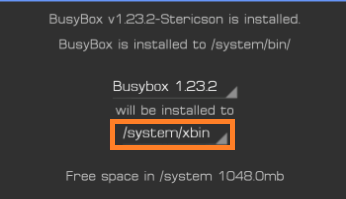
Install /system/xbin
- Now, install the SELinux switch application as well as Set SELinux to permissive.
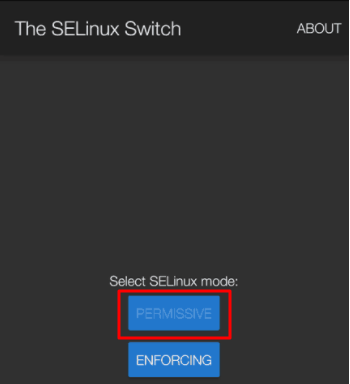
Select SELinux permissive mode
- It is the time to download viPER4Android-FX_v2505__A7.x_Nougat_IO_test_fix.apk and then ViPER4Android_2.5.0.5_guitardedhero.zip. [Download Links Given Below]
- Now, make sure to switch OFF your phone and navigate to recovery mode proceed ahead.
- The user should clear the cache and get set to reboot the device.
- Next download Solid Explorer and proceed to “/system/vendor/etc. Now, try to look for the file audio_effects.conf and rename it with audio_effects.conf.bak.
- Download ViPER4Android_2.5.0.5_guitardedhero.zip on your computer. Extract the zip file and get two documents.
- ViPER4Android_FX_v2505_A4.x-A7.x.apk
- ViPER4Android_FX_v2505_A7.x_Nougat_IO_test_fix.apk
- Connect your phone with the computer and transfer the second file to your mobile. Now launch solid explorer on your phone, go to the folder where you keep the APK file and install.
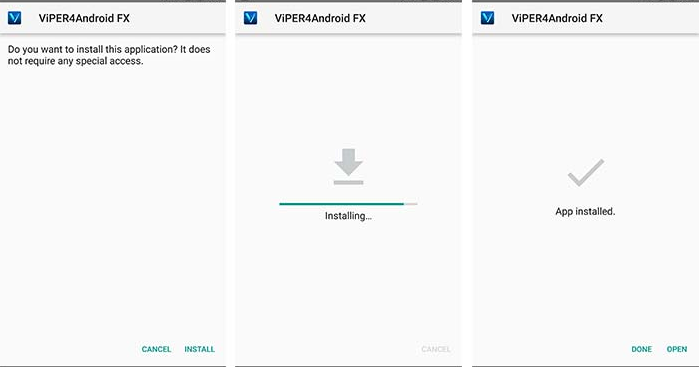
Install ViPER4Android
- Tap to open the ViPER4Android app and click it to full permission. Start installation of ViPER4Android driver.
- Finally, the user can reboot and tap to open a ViPER4Android application.
These are the steps that you need to follow for installing this application on your device without any hassles.
Seriously do you think that its not possible to mod apps and games in your device? Make it possible by following the tutorial. Read More: How To Install Lucky Patcher APK on Android [With Root/Without Root].
Conclusion: Install ViPER4Android APK on Android without Root
Changing the default sound to the sound that you are customized, the user can experience the best level of sound. In this case, ViPER4Android is always considered to be the best application to download and install. For more stuff to follow, you can also check out the above steps and get ready to download then install this application. We will keep updating this post with latest ViPER4Android Versions, stay tuned.
check out the following articles:
- [How-To] Install Custom Themes Using Substratum on Android Device Without Root.
- [How-To] Increase RAM of Android Phone With Help of a Memory Card [Tutorial].



