How To Enable Stereo Speakers MOD on OnePlus 6 [GUIDE]
The latest release from OnePlus, the OnePlus 6, has taken the Android smartphone market by storm and a record breaking number of units have been sold already. The smartphone is great on specs and boasts of an amazing performance and an awesome battery life. However, one thing which lets the OnePlus 6 down is its speakers. The sound quality isn’t that much good as it should be. The absence of stereo speakers could be the reason for this. Good news is that you can get around this downside by enabling stereo speakers on your OnePlus 6. In this guide we are going to share with you the steps to download and install the OnePlus 6 Stereo Speaker Mod.

Also check: Install Lineage OS 15.1 on OnePlus One (Android 8.1 Oreo).
Provided by XDA Member acervenky, the stereo speaker mod for OnePlus 6, definitely, enhances the sound quality of OnePlus 6. It does so by enabling the earpiece at the top of OnePlus 6 to be utilized as a second speaker when you are playing any kind of music or video on your device. Cool! Isn’t it? Let us throw light on the requirements that you need to fulfill to have this mod enabled on your OnePlus 6.
Contents
OnePlus 6 Stereo Speaker Mod | Requirements
- Your OnePlus 6 must be rooted. If yours isn’t then you can root OnePlus 6 by following the steps mentioned in the linked guide.
- Please note that you must have Oxygen OS installed on your OnePlus 6 as we are not sure whether the mod will work on any custom ROM or not.
- The Latest Magisk Manager application must be installed on your OnePlus 6.
- Please download the Stereo Speaker Mod ZIP File for OnePlus 6.
Install OnePlus 6 Stereo Speaker Mod [STEPS]
- All you need to do is to launch the Magisk Manager application installed on your rooted OnePlus 6.
- Click on the three lines Menu icon available on the top left corner and select ‘Modules.’
- You will notice a big yellow ‘+‘ button at the bottom. Tap on it, browse and select the Stereo Speaker Mod ZIP file which you have downloaded above.
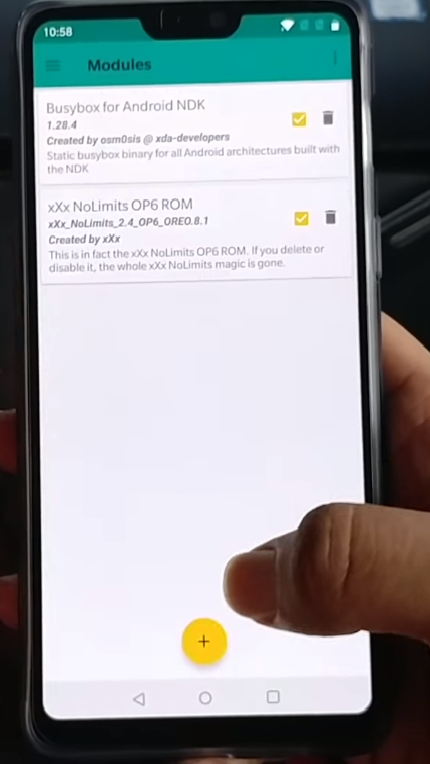
Image credits: Acervenky
- When your confirmation is asked to flash the module, please press ‘Install‘ button and the flashing process will start.
- Post successful completion of the flashing process you need to click on ‘REBOOT‘ available on the bottom of the screen to restart your device and the changes to exert their effect.
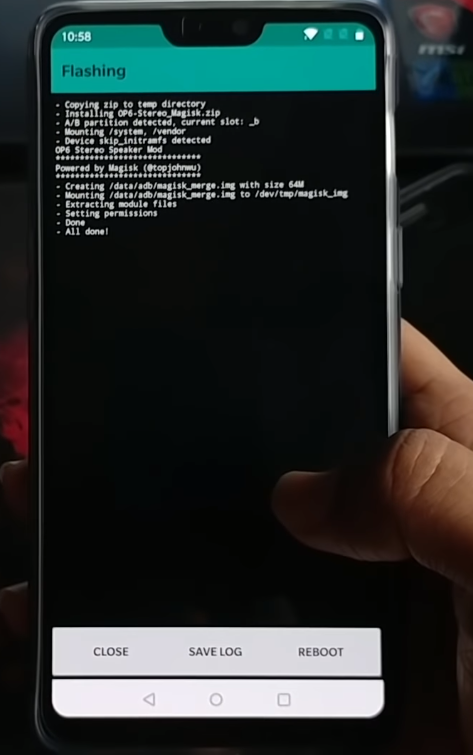
Image Credits: Acervenky
- That’s it! Post reboot of your device stereo speaker mod will get enabled and you will notice a considerable difference in sound quality of your OnePlus 6 whenever you play any music or a video.
Download & Install Stereo Speaker Mod on OnePlus 6
These were the simple steps through which you can impart stereo quality to the audio output on your OnePlus 6. If you have got any doubts or questions in regard to the OnePlus 6 stereo speaker mod then please drop down the same in the comments section below. We will be happy to answer your questions and clarify your doubts.
You may like to read the following posts:
