[How-To] Install MIUI 10 China Beta ROM in Redmi Note 4
Good news for those who are waiting for MIUI 10 ROM for their Redmi Note 4 Device. Official MIUI 10 China Beta ROM is now available for Redmi Note 4. MIUI 10 is one of the most awe-inspiring MIUI version. Moreover, certain cool features from Android P are adopted in the latest stock skin by Xiaomi. The MIUI 10 China Beta ROM was already available for Redmi Note 5 Pro, Xiaomi MI Mix 2/2S and even Mi 6. But, by following the steps in this guide, you will be able to install the latest MIUI 10 China Beta ROM on your Redmi Note 4 Device.

Also check: How to Root Xiaomi Mi 8 SE and Install TWRP Recovery
All credit for the availability of the latest MIUI Stock Skin for Redmi Note 4 goes to the XDA Member, Camerado, who has provided the official download links for MIUI 10 China Beta ROM for Redmi Note 4 device. We will be sharing the same with you in this post. Please note that the links point to the MIUI 10 8.6.22 version, which is the most current version, as of 23rd June. Please note that this ROM is an alpha version and may contain some errors or bugs. Moreover, no Google Apps are present, due to the ROM belonging to the Chinese region, but not to worry as installation of the same is covered in steps provided below.
Do see: How To Install Android P Beta on Google Pixel, Nokia, Xiaomi, Vivo and other Devices.
Contents
Prerequisites for Installing MIUI 10 China Developer ROM
- We will always recommend that you Take complete backup of your data present in your Android device, before proceeding ahead.
- Please make sure that the Bootloader of your Redmi Note 4 is unlocked. If not, you can follow the linked guide to achieve the same.
- TWRP Recovery must be installed on your Redmi Note 4 and flash it using the below command.
fastboot flash recovery twrp-3.2.1-0-mido.img
- The battery level of your device must be at least 60-70%.
Download MIUI 10 China Beta ROM for Redmi Note 4
Install MIUI 10 Beta ROM in Redmi Note 4 [STEPS]
- Download the MIUI 10 China Beta ROM from the links provided above. Also, download Lazy flasher no verity ZIP files from the provided link.
- Please use USB Cable to connect your Redmi Note 4 to your PC and enable ‘Transfer Files‘ mode.
- Move both the ROM as well as the no verity ZIP files to the internal storage or SD Card of your device.
- Switch off your device post disconnecting it from the PC and use Volume Up + Power button to enter into TWRP Recovery mode.
- First of all, you need to click on the Wipe button and swipe to factory reset your device. You need to select Dalvik/ART Cache, Cache, System as well as Data and perform a swipe to wipe the same.
- Next, from the TWRP main menu, please tap on Install and select the ROM ZIP file which you transferred to the Internal memory or SD Card of your device.
- Thereafter, you will see an option of ‘Add More ZIPs.‘ Tap on it and select the lazy flasher no verity ZIP file.
- Now, please swipe to confirm flash. The MIUI 10 ROM will be installed on your Redmi Note 4. Once the flashing process is over, please tap on the ‘Reboot‘ button.

- Your Redmi Note 4 will automatically boot up into the new OS. You need to change the language to English thereafter.
Please check: Install Ported OnePlus 5T Camera on Xiaomi MI A1.
Install Google Apps for MIUI 10 China Developer ROM Redmi Note 4 [STEPS]
- As a first, please download the Google Installer 2.0 APK.
- Thereafter, from your device please navigate to Settings -> Additional Settings -> Privacy and enable Unknown Sources option.
- Now, connect your Redmi Note 4 with your PC and enable Storage Mode on your device.
- Transfer the downloaded Apk to the internal storage or SD Card of your device.
- Disconnect your device and from within your device tap on the transferred Apk file for the installation procedure to start.
- Once the installation process is over please launch the application and tap on the blue colored ‘Install‘ button to install Google Play Store as well as other devices on your Redmi Note 4.
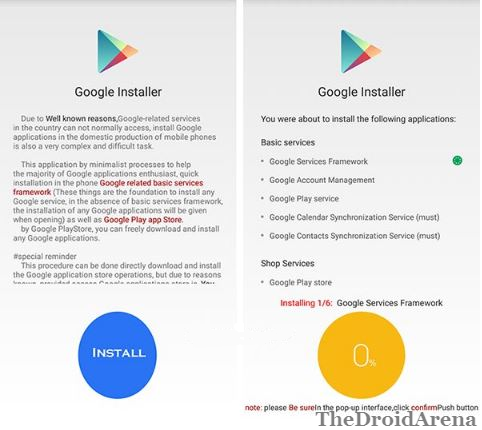
- You might get a separate prompt for each application before the installation procedure of the same begins. Just keep on following the instructions.
Download MIUI 10 China Beta ROM for Redmi Note 4
So, these were the steps through which you can download the latest MIUI 10 China Beta ROM for your Redmi Note 4. If you have any doubts or got any questions to ask, please feel free to put down the same in the comments section below.
Also check the following posts:
- Best Custom ROMs for Xiaomi Redmi Note 4.
- Fix the error 86006 problem to unlock Xiaomi bootloader without binding the phone number.
