How To Install MIUI 10 on Xiaomi Devices [Complete Tutorial]
It is the right time where you can download and install MIUI 10 on your Xiaomi devices which are mainly considered to be eligible for an update. For your information, thus the MIUI 10 Beta ROM is accessible for Xiaomi Mi 6, Xiaomi Mi 2/2S and Redmi Note 5 Pro. One must know that after long drawn testing, thus the Xiaomi is successfully unveiled the new software. For your information, it majorly comes up with the UI redesigns along with AI-assisted features in terms of bringing the best experience in software.

Before the launch, thus the manufacturer has started to bring on the MIUI 10 developer ROM for some of the devices mentioned above. As per the sources, therefore the ROM can contain a respective amount of bugs. However, if you don’t mind with that, then you can proceed to install the MIUI 10 on the devices of Xiaomi. Here is the most easiest way to try out and install MIUI 10 on Redmi Note 5 Pro, Redmi Note 4, Xiaomi Mi 5, Xiaomi Mi 6, Xiaomi Mi Mix 2S.
Must Read: Unroot OnePlus 6 Using Stock Firmware & TWRP.
Contents
Features & Requirements of MIUI 10 on Xiaomi Redmi devices
One must know that the MIUI 10 developer ROM is mainly available for the closed beta for internal testing. When it comes to public beta, you will get it soon. So, before getting into the installation process to follow and complete, you need to know about the MIUI 10 features to check.
Also Read: Root & Install TWRP on OnePlus 5T on Android Oreo
Recent menu: Thus the recent app task manager is mainly revamped with 2 vertical scrolling as well as column layout.
AI-based virtual Assistant: Introduces the own virtual assistant which is a default for Chinese devices.
AI Preload: When it comes to analyze and track, MIUI is mainly utilizing and then track the usage of a phone in terms of assisting the faster app and check out the better performance.
AI Portrait: Thus the software algorithm mainly brings out the bokeh effect for all supported devices comprised of single or dual lens cameras.
Requirements:
Before going to install MIUI 10 on Xiaomi devices, you need to fulfill all the requirements as per the instruction.
- First of all, you should get a complete backup of data available on your phone.
- To avoid the shutdown during the process, you need to charge up your battery.
- Phone’s bootloader should be unlocked.
- Install TWRP recovery image on a compatible device:
- TWRP for the Xiaomi Mi Mix 2
- TWRP for the Xiaomi Mi Mix 2S
- TWRP for the Xiaomi Mi 5
- TWRP for the Xiaomi Mi 6
It is essential for you to install Android SDK tools on a computer. It is the folder “C:\adb” which is present on your PC where you can also find the Fastboot, as well as ADB, are also present.
Download MIUI 10 Developer ROM
How to Install MIUI 10 on Xiaomi devices [STEPS]
When it comes to installing MIUI 10 on the Xiaomi devices, then you need to follow the below-mentioned steps.
- Firstly, you should download MIUI 10 developer ROM as well as GApps package for the device.
- Now, you need to connect Xiaomi devices to your computer via USB cable.
- It is essential for you to transfer the Zip files which are downloaded to your SD card or storage device.
- Detach the phone from the computer and then turn it OFF.
- Now, hold power as well as volume up buttons together when it comes to entering the TWRP recovery.
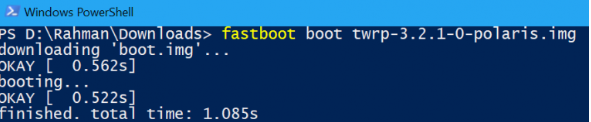
Fasboot command
- By entering TWRP, click on “Wipe” and swipe the button “Swipe to Factory Reset.” While using the MIUI 9 global ROM which is previous or custom ROM, keep it in mind that wipe would be necessary.
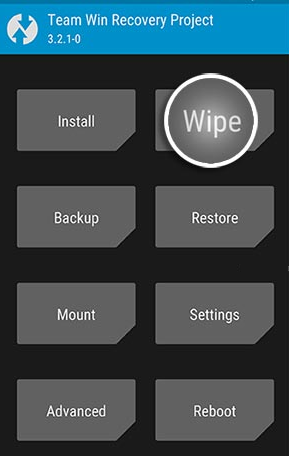
Select Wipe
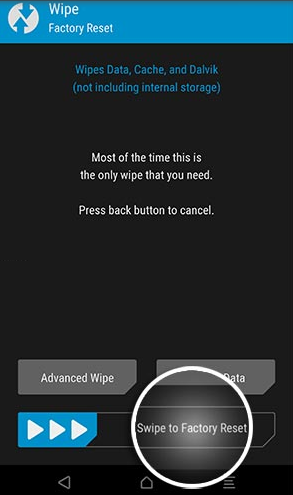
Flash Factory Reset Button
- After the wiping is done, you can get back to the main screen of TWRP.
- Now, click on the button “Install.”
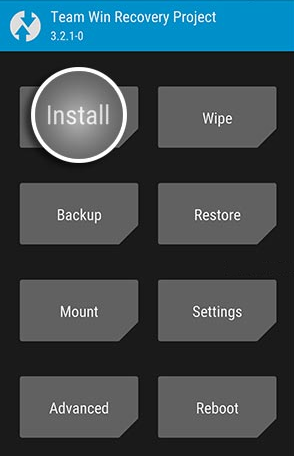
Tap on Install
- Visit the internal storage and then choose the MIUI 10 developer ROM ZIP file.
- If it is selected, then you can press the button “Add more Zips. ”
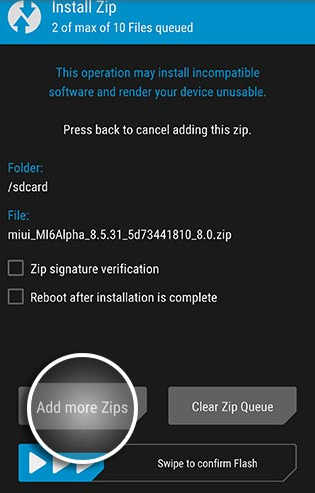
Add More Zips
- Choose the GApps Zip package.
- At last, you can swipe the button which is available on the screen regarding installing MIUI 10 on the device.
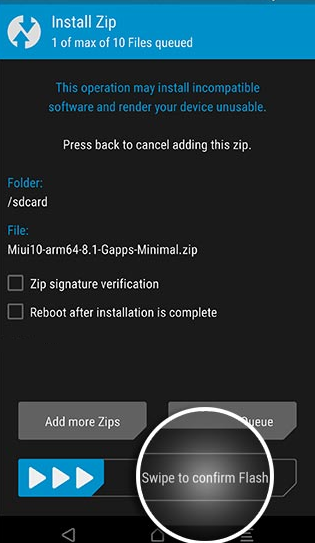
Swipe to Confirm
- After the flashing process is completed, you need to hit the button “Reboot System.” In case, if the phone boots into the OS, it will be running the MIUI 10 developer ROM. By going ahead, you need to set up the device.
Install MIUI 10 on Redmi Note 5 Pro, Redmi Note 4, Xiaomi Mi 5, Xiaomi Mi 6, Xiaomi Mi Mix 2S
By following the latest software, you will be going to experience the smoother stuff on your phone. At the same time, thus the performance of the phone may also improve. It is essential for you to follow the requirements before getting into the installation process of MIUI 10 on Xiaomi devices.
Read More:
- How to Root OnePlus 6 and Install TWRP Custom Recovery [Latest Tutorial].
- Root & Install TWRP on Lenovo K8 Plus XT1902-2.
