Download and Install Lineage OS ROM for Redmi Note 5/Redmi Note 5 PRO
People who all are looking forward to downloading and install Lineage OS custom ROM for the devices Redmi Note 5/Redmi Note 5PRO, then you are on the right platform to check out. We all know that Redmi Note 5 is the latest launch and considered to be more unique among the users. For its fantastic display of 5.99-inch touchscreen, the device comes up with low price. For your information, the mobile is mainly powered by 2GHz octa-core Qualcomm Snapdragon 625 processor. It is coming with 4GB of RAM and considered to be the excellent product for its budget.
For your information, the device has the 4000mAh non-removable battery which leads this device to stand longer battery life. When it comes to a device, it packs with 5-megapixel selfie camera as well as 12-megapixel primary camera. One should know that the device is a dual SIM phone which has the connectivity options like FM, Wi-Fi, Bluetooth, USB, GPS and more. Apart from these specifications, most of the people are looking forward to getting additional specifications to devices.

According to the recent sources, MI has issued the information regarding the official update of nougat for the device. For your information, the device users can easily update the device by installing lineage OS ROM. All you can just visit the official website of the brand. By installing the latest stuff, you can get more features which are going to be the interesting one for sure. So, people who all are looking further about the downloading and installation process can follow the below-given stuff. Hopefully, it will help the users to proceed further when it comes to download and install Lineage OS custom ROM for Redmi Note 5/ Redmi Note 5 PRO.
Contents
Features of Lineage OS ROM for Redmi Note 5/ Redmi Note 5 PRO
Here we are providing some of the exciting features for your reference. Let’s follow the below stuff to proceed further.
- It Brings New slick look.
- You can get custom fonts with it.
- It packs amazing themes.
- Lineage OS ROM comes with Multi-window features.
- Nougat Wallpapers and Ringtones.
- Easy to customize.
Must Read: Unlock Bootloader & Root Xiaomi Redmi Note 5 / Redmi Note 5 Pro.
These are some of the super cool features that you want to check out before going to download and install on your device.
How to update Redmi Note 5/ Redmi Note 5 PRO to Android 7.0 Nougat
We all know that the MI has officially launched the update for the device Redmi Note 5. Here we are providing the method to follow for updating the device.
- At first, the user needs to head towards the settings of phone.
- Next, you need to open “about” option of the phone.
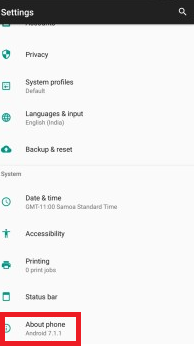
Go to About Phone for updating the OS to Nougat
- Now, it is essential for the user to click on Check for system updates option.
- If you see system update available, then you will get the notification by displaying “a System update is available.” Now you need to tap on Update.
- Finally, the process of an update is done
Must Read: Unlock Bootloader & Root Xiaomi Redmi Note 5 / Redmi Note 5 Pro [Tutorial].
Pre-requirements
It is essential for the user to follow the pre-requirements before going to download and install. Let’s follow the simple things that you need to follow.
- The user should not try to flash on any other device before the downloading process. Thus the lineage OS custom ROM is developed for Redmi Note 5/ Redmi Note 5 PRO.
- Make sure to keep your device with a minimum of 65% of battery.
- To flash the ROM on your device, USB cable is essential for you to carry.
- Try to leave the memory space of 4GB on your device.
- You need to install ClockWorkMod or Team Win Recovery Project on your device. Here we have used TWRP Custom Recovery.
- Another most essential thing you need to install on your computer is GApps 7.0 file.
You can easily mod android games and apps using Lucky Patcher by following this guide. Read More: How To Install Lucky Patcher APK on Android [With Root/Without Root].
How to install Lineage OS ROM in Redmi Note 5/ Redmi Note 5 PRO
If you are looking for the steps for the installation process, you can check out below.
- Firstly, make sure to download Lineage OS Nougat update for Redmi Note 5/ Redmi Note 5 PRO
- Now, you need to download the ROM on your PC and connect the device to PC via USB cable.
- Make sure to rename lineageos.zip to update.zip and get ready to transfer the ROM to Memory card.
- Disconnect your phone from PC and get ready to boot device in the mode of recovery.
- All you just need to press Volume up + Power button altogether and hold it until the device enters the recovery mode.
- You can see more options on recovery screen and tap on a wipe.
- Then go to Wipe Factory reset -> WiperDalvik cache -> Wiper cache -> Wiper cache partition.
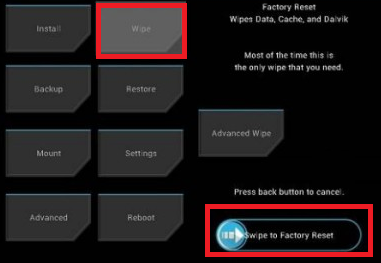
Swipe to factory reset from wipe option
- Now, get ready to click Backup and get a backup of installed OS.
- Get click the back button and click to install. Next select a update.zip file and flash it.
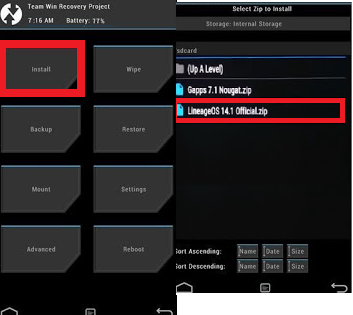
Flash the Lineage OS ROM Zip file
- Need to click on Yes and wait for few minutes.
- You will see the notification “Zip Flashed ”
- Now click Reboot and get back to the main screen.
- When it comes to the first reboot, it will take few minutes.
- At last, the installation process of Lineage OS custom ROM for Redmi Note 5/ Redmi Note 5 PRO is done.
You can easily increase the RAM on your device by installing Link2SD on your android device: How to Install Link2SD to increase internal storage in an Android Device.
Conclusion: Lineage OS ROM in Redmi Note 5/ Redmi Note 5 PRO
If you use Redmi Note 5/ Redmi Note 5 PRO who wants to update your current version with the latest version, then this is the best opportunity to make use of it. The above stuff related to update and installation will be useful for the users for all the time.
Read More:
- How to Root Xiaomi Redmi 5A and Install TWRP Recovery [Tutorial].
- [How-To] Unlock Bootloader and Root Xiaomi Redmi 5.
