[How-To] Download & Install Lineage OS 15.1 on Xiaomi Redmi Note 6 Pro
Launched in October 2018, Xiaomi Redmi Note 6 Pro, with its amazing hardware specs, has made a mark in the smartphone segment. With a 6.26 inches display, octa-core processor and a 6 GB of RAM, the device is, indeed, a marvel in terms of entertainment and speed. Selfie lovers have got a reason to rejoice as Note 6 Pro features a dual front camera of 20+2 megapixel. However, this doesn’t mean the manufacturer has cut short on the rear camera. The Note 6 Pro features a dual rear camera of 12+5 megapixel.

Download & Install Lineage OS 15.1 on Xiaomi Redmi Note 6 Pro
Now, you can install Xiaomi MI A2 Camera port on your Redmi Note 5 Pro. Check the steps here.
If you are a fan of installing custom ROMs on your smartphone, then prepare yourself for a surprise. Xiaomi Redmi Note 6 Pro has received an unofficial TWRP Recovery which makes the installation of a custom ROM possible on it. Immediately, after the release of the unofficial TWRP recovery, XDA Developer Shivam Kumar Jha came up with the unofficial Lineage OS 15.1 build for Xiaomi Redmi Note 6, based on Android 8.1 Oreo. In this post, we are going to share with you the steps to install Lineage OS 15.1 on Xiaomi Redmi Note 6.
Contents
Lineage OS 15.1 for Xiaomi Redmi Note 6 Pro | What’s New :
Following things are working in the unofficial Lineage build:
- Boots
- RIL (Calls, SMS, Data)
- VoLTE
- Fingerprint
- Wi-Fi
- Bluetooth
- Camera
- Camcorder
- Video Playback
- Audio
- Sensors
- Flash
- FM
- LED
- GPS
- IR
- OTG
Following are the present issues that exist in the unofficial Lineage build.
- Double tap to wake screen (DT2W)
In-call loudspeaker doesn’t work
SELinux status: Permissive
Now, before you can proceed with the installation of Lineage OS 15.1 (Android 8.1 Oreo), it is necessary to know the prerequisites for the process.
REQUIREMENTS:
- First of all, you require making sure that the bootloader of your Xiaomi Redmi Note 6 Pro is unlocked.
- Go ahead and install TWRP Recovery on your Redmi Note 6 Pro.
- Make sure that your device has minimum 70% of charge.
- Last, but not the least, take a backup of all your essential data before proceeding.
DOWNLOADS:
Install Lineage OS 15.1 (Android 8.1 Oreo) on Xiaomi Redmi Note 6 Pro [STEPS]
- Please transfer the files that you have downloaded from above to the internal memory of your Note 6 Pro.
- Reboot to TWRP recovery by holding the Power+Volume Down button for a few seconds.
- We are assuming that you have already taken backup of your essential data.
- From the main TWRP menu, please select the option of Wipe and select Cache, System, Data & Dalvik Cache from the screen that follows. Swipe to perform the wipe operation.
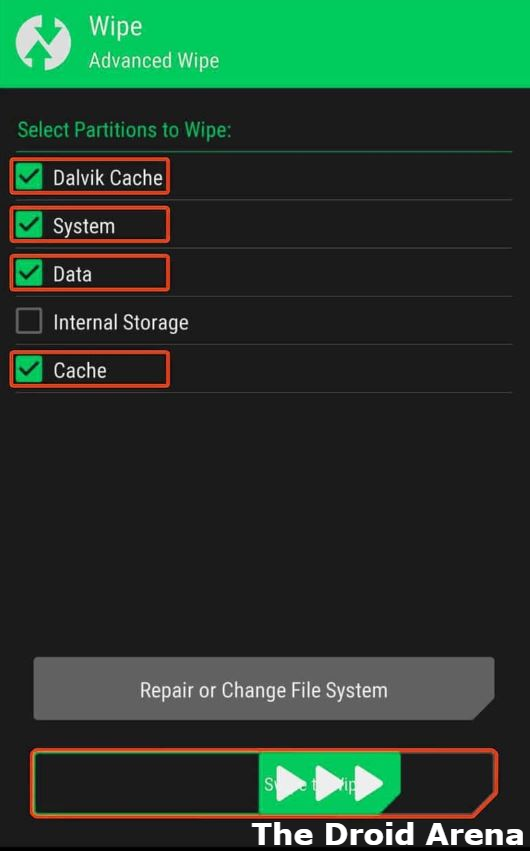
- Next, come back to the main TWRP menu and navigate to Install -> Install ZIP and select the Lineage OS 15.1 ROM from the internal memory of your Note 6 Pro. Swipe to flash the ROM onto your device.
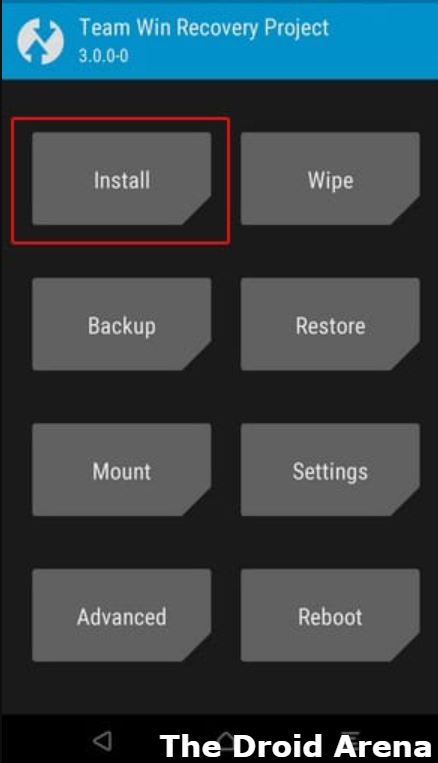
- Once you are done with the installation of the ROM, please go ahead and flash GApps as well following the same procedure as the installation of the Lineage OS 15.1 ROM.
- After the flashing process is done, please reboot your device. The first boot will, usually, take time so no need to panic.
Congratulations! Your device will boot up to Lineage OS 15.1 now.
Unofficial Lineage OS 15.1 for Xiaomi Redmi Note 6 Pro – Android 8.1 Oreo
We hope you are clear with the installation steps. In case you face any issues during the process or have any questions to ask, please let us know about the same in the comments section provided below.
You might like the following interesting posts as well:
- Install MIUI 10 China Beta ROM in Redmi Note 4.
- Root and Install Custom Recovery on Redmi Note 4/4X [Tutorial].
