How to Install Custom ROM on Android Without PC [Best Guide 2018]
Are you looking for installing custom ROM on your Android device without using your PC? Have you all set to get installed the Custom ROM on your device? You are at the right place here. Here, we are going to explain you in brief about the installation process of this wonderful application tool on your device.
Before starting with the installation process, you first need to know about the term custom ROM and what exactly is it? ROM means Read Only Memory. All of the Android handsets include their own inbuilt ROM which allows it to run all the functioning of your Android operating system.

Custom ROM on Android Devices Without PC
Mainly two types of ROMs for Android: one is Stock ROM which is present by default in your handset and other is Custom ROM which you can install externally. The primary objective of installing the custom ROM on your Android operating system is to enhance its working capabilities.
Contents
Features of Custom ROM on Android
Installing Custom ROM to your Android system means to boost its performance. Always keep in mind to provide a complete backup of your Stock ROM before installing Custom ROM to it so as to restore the original Stock ROM back in case of data loss. Some of the main features of Installing Custom ROM on your android device without PC are:
- Custom ROM offers you the facility of getting various advanced versions of Android on your device and hence enhances the chances of getting better performance from it.
- Installing a Custom ROM to your Android device also helps in enhancing the performance and the efficiency of the battery life of your device.
- Installing custom ROM to your device also helps you in removing the useless junk from your device.
- Installing custom ROM also enables you to add various themes to it which will further help you in modifying the user interface of your device.
- It also helps in changing the previous or inbuilt interface of the device so that to get the newer one.
- Installing custom ROM to your device also enhances the chances of customization.
- Custom ROM will make your device as a better performer than that of the previous one having stock ROM only.
Must Read: How To Install Lucky Patcher APK on Android [With Root/Without Root].
Install Custom ROM on Android Without PC [Steps]
Installing custom ROM to your device is a quite simple and easy process which you can easily go along with. All you need to have for it is patience and keen care, that’s all. Just follow the step by step procedure very carefully in order to get custom ROM on your Android device.
- First of all, you need to download a Custom ROM which can be installed on your device from the below given link.
- Search the available Custom ROMS for your device from here.
- You will get the related results from there. Click on the download option and once get downloaded let them save on your SD card.

- On the successful completion of the process, now switch off your Android handset and then go to the TWRP option by pressing the volume button in combination with the power button.
- Once you have to go access to, please ensure to create a secure backup for your stock ROM first of all in order to recover all of your data in case of memory loss. You can easily restore the data of the stock ROM once you have successfully installed the custom ROM on your device.
- For availing the backup option just click on the option of backup provided in the dedicated box and then swipe to the right so as to ensure backup. Save the storage path of the stock ROM in a safe place on your device so as to ensure easy
- Select ‘Wipe‘ and select ‘Swipe to Factory Reset‘ from TWRP menu. However if the custom ROM which you are installing doesn’t require factory reset then you can skip this step.
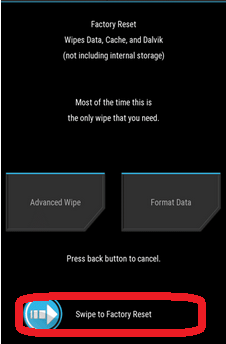
Swipe to confirm custom ROM Installation
- Now head to ‘Install’ option and select the downloaded custom ROM from its location and do ‘Swipe to confirm flash.’
- Post successful flashing of ROM an option of ‘Wipe cache/dalvik‘ will come in front of you. Hit ‘Swipe to Wipe.’
- That’s it you are done. Just go back to the TWRP menu and select the option of Reboot – Reboot System.
- That’s all. You now have successfully installed the Custom ROM on your android system without PC.
Conclusion: Install Custom ROM on Android Without Computer
Installing custom ROM to your Android devices is the best way to enhance its capabilities and performance. If you are looking for installing custom ROM on your device, the above-provided information surely will help you a lot.
Read More:
- [How To] Root Google Pixel 2 or Pixel 2XL and Install TWRP Recovery with or Without PC.
- [How-To] Root & Install Custom Recovery on LG JUDY (LG G7).
