Download & Install Android Pie 9.0 GSI ROM on Android Project Treble Devices
Project Treble, as we know, was released way back in 2017 along with Android Oreo. This is one of the most significant change include in the architecture of the Android operating system. Project Treble enabled Android devices enjoyed the freedom from any sort of vendor implementation over the Android framework and hence software updates and other associated elements became much faster. Project Treble is the reason several non-Google Android phones could also download the Android Pie Developer Preview Beta on them. Today is another significant milestone has been added to the journey of Project Treble as you can now download the Android Pie 9.0 Generic System Image (GSI) ROM on Project Treble enabled Android devices that have a Snapdragon chipset under their hood.
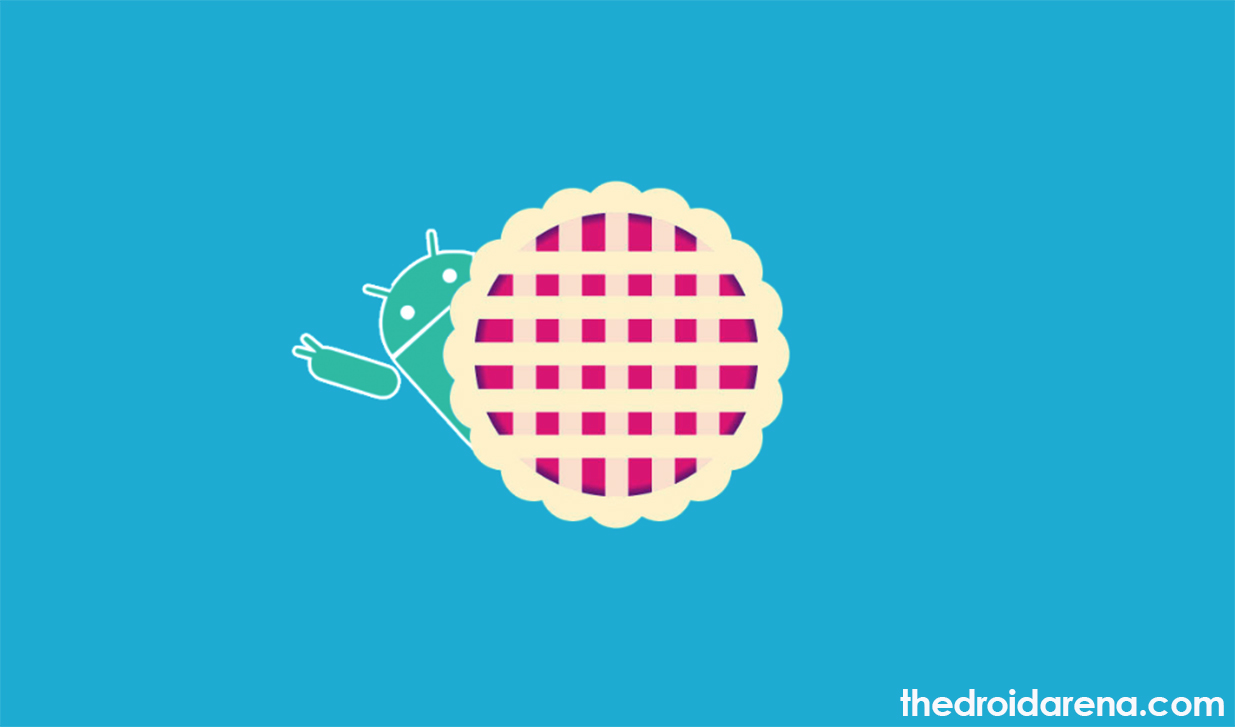
You can also download the unofficial Lineage OS 16 Custom ROM on your Android device which is based on Android Pie to get the look and feel of the new version of the operating system.
The Android Pie 9.0 official update is being rolling out to Pixel phones as of now. Google has announced that manufacturers such as Sony, Xiaomi, Oppo, OnePlus, Essential etc. which were a part of the Android P Developer Preview program; will receive the official Android Pie 9.0 update soon. If you have a Project Treble enabled Android device with you then you can go ahead and experience the new version of the Android operating system, right away, by installing the Android Pie 9.0 Generic System Image (GSI) on your device.
Contents
- 1 Does your Device Supports Project Treble? Project Treble Supported Device List
- 2 Android Pie 9.0 GSI on Project Treble Supported Devices | Prerequisites
- 3 Download Android 9.0 Pie GSI for Project Treble Devices
- 4 Install Android Pie 9.0 Generic System Image GSI on Project Treble Supported Devices [STEPS]
Does your Device Supports Project Treble? Project Treble Supported Device List
Now, the question which might be coming in your mind is whether your Android device supports Project Treble or not. Don’t worry there are incredible chances of your device being Project Treble enabled, if you have recently bought it, because all Android devices which come with Android Oreo have Project Treble enabled by default. For your convenience we have outlined a list of devices that are Project Treble Supported.
- Xiaomi Mi 5 (Codename: Gemini)
- Xiaomi Redmi 4 Prime (Codename: markw)
- Redmi 4x (Codename: Santoni)
- Xiaomi Redmi 3x/ 3s/ Prime (Codename: land)
- Lenovo Zuk Z2 Plus (Codename: z2_plus)
- Xiaomi Redmi Note 4 Snapdragon (Codename: Mido) (Tested on the PE and the Lineage-ex vendors)
- Lenovo P2 (kunato)
- Xiaomi Redmi Note 5 Pro (Codename: whyred) (Tested on the mokee vendor)
- Xiaomi Mi 6 (sagit)
- LG V30 (Codename: h930)
- Redmi 5 Plus (Codename: Vince) (Tested with the cardinal-aosp vendor)
- Exynos S9+ (Unstable; as it is not Qualcomm)
- Xiaomi Redmi 4A (Codename: Rolex) (crDroid Treble)
- OnePlus 5/ T (Mokee Trees)(Decryption is a must)
- Motorola Moto G5 (Codename: Cedric)
- Asus Zenfone Max Pro M1 (Codename: X00TD)
However, if you are still unsure whether your device supports Project Treble or not you can go ahead and download the Treble Checker App from Google Play Store. Once installed launch the application and you will get the following message if your Android device supports Project Treble.
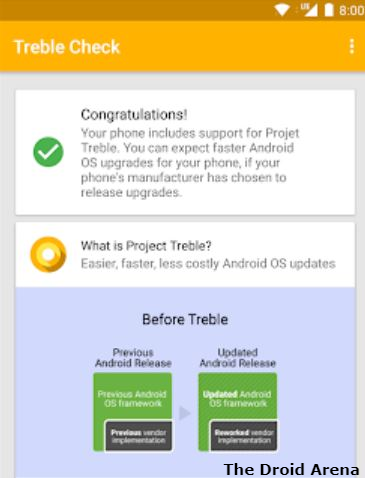
However, if your Android device happens to be not Project Treble supported then you will get the following message.
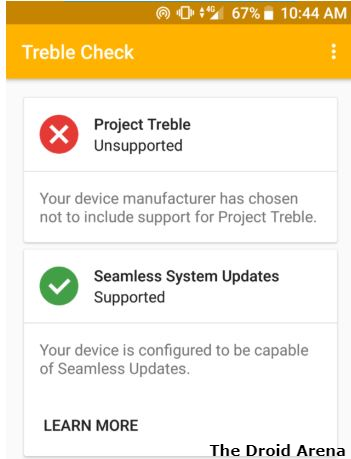
Please note that the Treble Checker Application will also tell you whether your device supports A type partitioning or AB type partitioning. Make sure you take a note of the same as you will be requiring that information later in this post.
So, if your device supports Project Treble, it is time that you come to know about the prerequisites that you need to take care of before initiating the download and installation process for the Android Pie 9.0 Generic System Image (GSI).
Android Pie 9.0 GSI on Project Treble Supported Devices | Prerequisites
- As a first, you must know that if your Android device doesn’t supports Project Treble then you must not go ahead with the installation of the generic system image on your device. Moreover, it is required that your Android device also has a Snapdragon chipset under its hood.
- Before initiating the installation process please take a Complete Backup of your essential data as the same will get wiped out.
- You need to make sure that your Android device’s bootloader is unlocked and TWRP Custom Recovery has been installed. You can check the process to Install TWRP on Android devices in the linked guide.
- Please check whether USB Debugging has been enabled on your device or not. You might require to redo it post unlocking the bootloader.
- Also, make sure that the battery level of your device is at least 80-85%. If not then it is recommended that you charge your device before proceeding.
Download Android 9.0 Pie GSI for Project Treble Devices
Please note that Android 9.0 Pie GSI is available only for devices with ARM64 architecture and A-only or AB partition systems. Almost, all current Android devices support ARM64 architecture only and as far as the partition type is concerned you must have got to know that from the response received from the Treble Checker application, as mentioned above. Now, go ahead and download the requires files from the below-provided links.
- P-PR1-sGSI-AB.zip (System Image for A/B partition)
- P-PR1-sGSI-Aonly.zip (System Image for A-only partition)
- POST-sGSI_1_v0.14.zip (Vendor)
- POST-sGSI_2_v0.17.zip (Vendor)
- POST-sGSI_3_v0.2.zip (Vendor)
We have reached the point in this post where we are going to explain you the download and installation process for the Android Pie 9.0 GSI on your Project Treble supported Android device. So, go ahead and have a look at the same.
Install Android Pie 9.0 Generic System Image GSI on Project Treble Supported Devices [STEPS]
- You have already downloaded the ZIP file for the image, based on your device’s partition type. It’s time that you extract the image file from the ZIP.
- Establish a connection of your Android device with your PC via USB cable.
- Please enable MTP or ‘Transfer Files’ mode on your Android device.
- All the files that you have downloaded; please transfer the same to the internal storage of your device. You can even move the same to your device’s SD Card.
- Disconnect your device from the system and shut it off.
- Now, reboot your device into recovery mode by pressing the Volume Up + Power Key at the same time. The following TWRP menu will come in front of you.

- Tap on ‘Install’ and from the next window you require tapping on ‘Install Image‘ button present at the bottom of the screen.

- Great! Now navigate to the location where you have saved the image file (P-PR1-sGSI.img) for the Android Pie GSI. Select the same.
- Now, in the TWRP window under ‘Select partition to flash image‘ you require choosing ‘System Image.’
- That’s it! Swipe to confirm flash install for the Android Pie 9.0 GSI on your Android device.
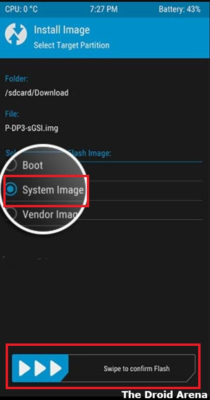
- Next, please go to ‘Mount‘ menu and mount the ‘Vendor‘ partition.
- Cool! Again select ‘Install‘ and flash the following files. Please flash in the same order as provided below.
- POST-sGSI_1_v0.10.zip
- POST-sGSI_2_v0.13.zip
- POST-sGSI_3.zip
- REMEMBER: For A/B Partition devices you only require to flash the first two files and for A only partition you require flashing all the three files.
- REMEMBER: For A/B Partition you also require flashing the ‘FBE_Disabler.zip‘ and ‘Permissiver.zip‘ files
- That’s it! This completes the installation process. Reboot your device and it should be running the latest Android operating system now. Go ahead and explore all the features.
- Please note that GApps for this ROM aren’t available as of now. However, the same is due to get released soon. So, stay tuned with us for all the latest updates.
Flash Install Android Pie 9.0 GSI Image File on Project Treble Supported Android Device – Conclusion
So, that was all regarding the installation of the Android Pie 9.0 Generic System Image file on your Project Treble supported Android device. Thanks to XDA dev erfanoabdi for this work, If you face any other issues which are not mentioned in the troubleshooting section above; make sure that you tell us about the same by utilizing the comments section provided below.
Also, make sure that you check the below given interesting posts:
- Download & Install Resurrection Remix ROM on Galaxy S9/S9 Plus [Android 8.1 Oreo].
- OnePlus 6 Unbrick GUIDE | How To Unbrick OnePlus 6 from a Hard Brick.
