How To Download and Install Android Pie (9.0) on OnePlus 6 [Guide]
Since the release of Android 9 Pie for OEMs, mobile phone manufacturers start deploying this latest Android edition on their devices. Like on Monday, OnePlus announced the first Android 9 Pie for OnePlus 6 device. Almost after the month of Android Pie release, OnePlus finally launched the official open beta 1 software that is based on Android Pie. If you are OnePlus 6 user then, you can download and install this build on your device. Since it is the beta build of Android Pie, you need to manually flash this build on your OnePlus in order to install. Don’t know how to download and install this build on your OnePlus 6? Well, you can follow this post to learn how to download and install OxygenOS Android 9 Pie on OnePlus 6.

Android Pie On OxygenOS for OnePlus 6, you will find plenty of major changes from user-interface to performance improvement. Here, below are some changes that are made on the OxygenOS Android Pie 9.0 build. Want to know How-To Download & Install Android Pie Beta on OnePlus 6 [Complete Guide]
Contents
Android Pie 9.0 for OnePlus 6 | Features :
- This build has brand new Google’s Material Design 2 user-interface.
- Navigation gestures are also implemented like Apple’s iPhone X.
- There are tons of new features added and bugs fixes.
- Smart Battery Adaptive function for better battery life.
OnePlus 6 Integrated functions on Android Pie (9.0):
- OnePlus added accent color customization in this build.
- DND function with flexible settings option.
- For Gamers, Gaming mode function is implemented to boost gaming performance.
Since this is not the stable build of Android Pie for OnePlus, maybe you will face certain bugs in this ROM. If you don’t care about bugs then, follow the below post.
How To Download and Install Android Pie (9.0) on OnePlus 6 [Methods]
- First of all, you have to take a proper backup of your OnePlus device data in order to avoid any type of data loss. Installing this Android Pie 9.0 on your OnePlus 6 build will wipe all your device data including internal storage, apps, messages, call logs, etc.
- Charge your OnePlus 6 at least 60 to 70 percent to avoid unexpected power failure while installing.
- You have to download and install OnePlus 6 USB drivers on your computer.
- Download the OxygenOS Android Pie based ROM for OnePlus 6 from here: OnePlus6Oxygen_22_OTA_025_all_1809150101_35981ba3cecc19e.zip
Basically, there are two ways to install the OxygenOS open on OnePlus 6. If you have already installed the stable version of OxygenOS then, you can choose the ROM package from Local upgrade option. If you are using Android Pie Beta Preview then, you have to put some efforts to install OxygenOS.
Method 1: Upgrading from stable OxygenOS (Oreo 8.1):
1: Firstly, connect your OnePlus 6 device to the computer using USB type C cable.
2: Now, one has to transfer the downloaded Android Pie Oxygen OS build to the root of your mobile phone storage.
3: After that, disconnect your mobile phone from the computer.
4: Tap on the “Gear” icon to open the “Settings” and scroll down to choose “System Updates”.
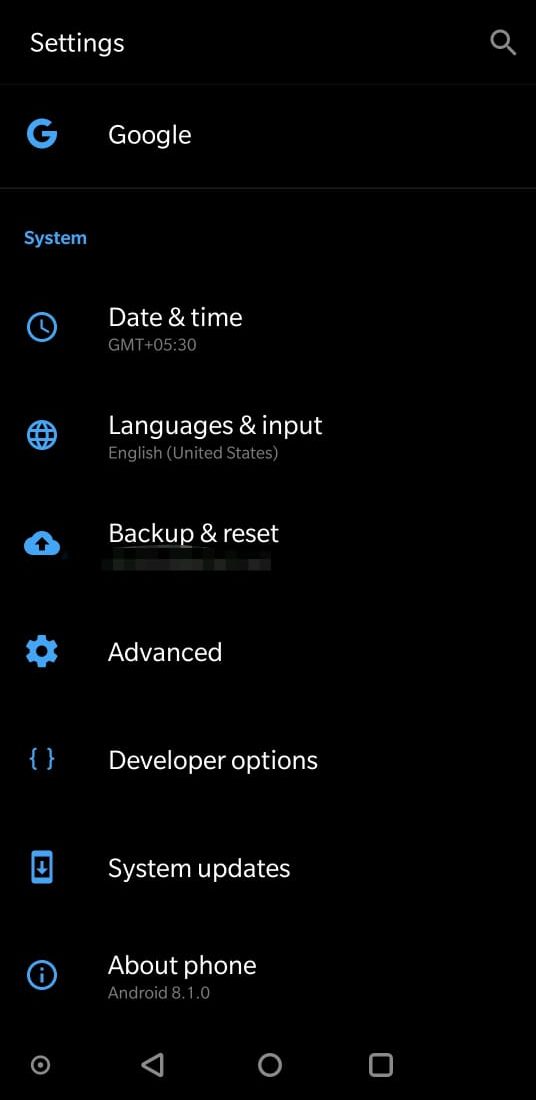
5: System Updates interface will appear, tap on the “Gear” icon at the top-right corner of the interface.
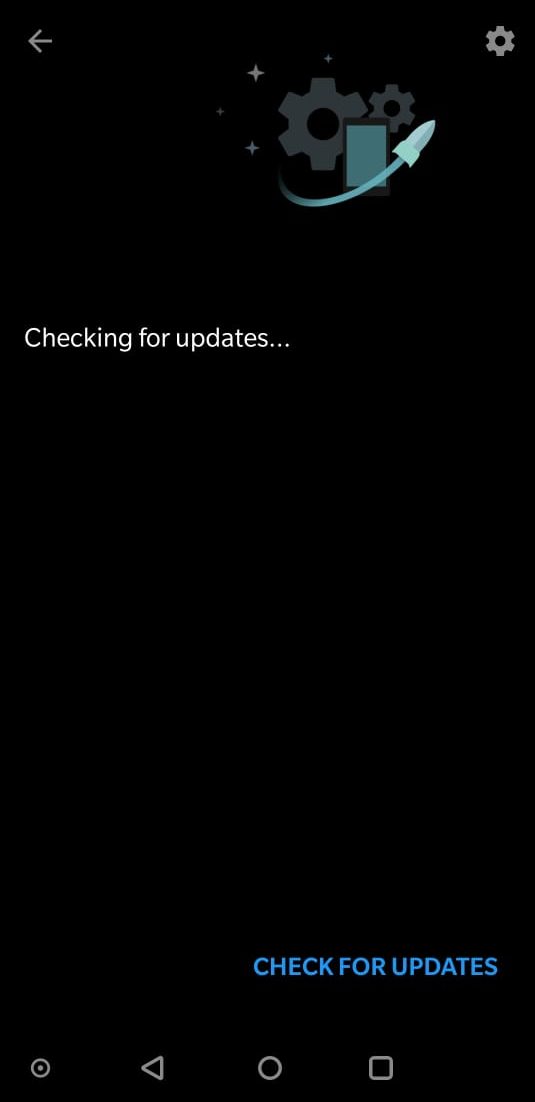
6: Choose the “local upgrade” option to choose the ROM from the root of the internal storage.
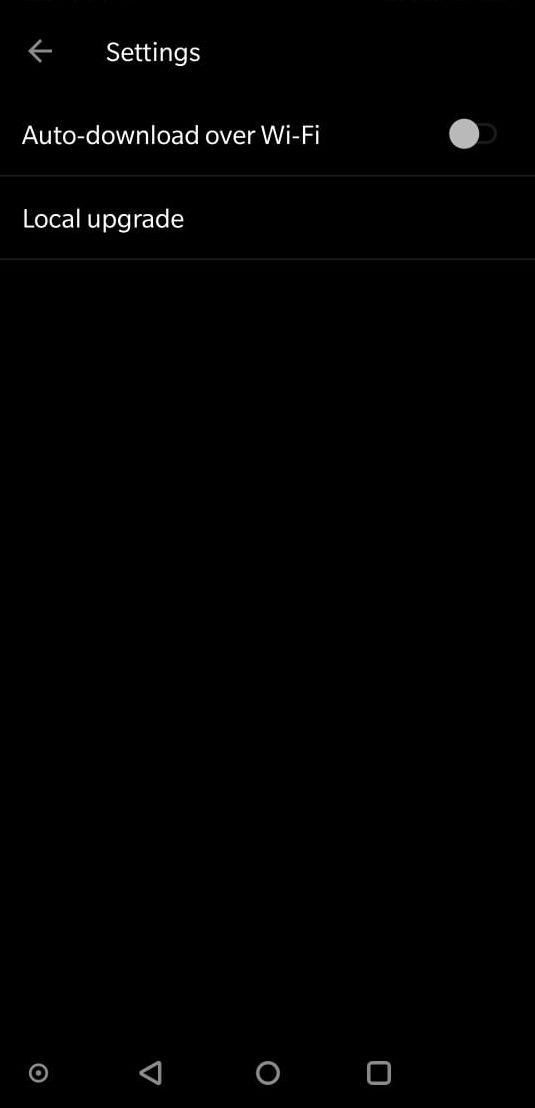
7: It will automatically detect the Android Pie Oxygen OS ROM. Tap on it and hit on the “Upgrade Now” button to start upgrading.
Upgrading process will take a couple of seconds or minutes, you have to wait until it completes.
Also check: OnePlus 6 Unbrick GUIDE | How To Unbrick OnePlus 6 from a Hard Brick.
Method 2: Upgrading from Android P Developer Preview:
1: You have to connect the device to the computer and transfer the Android Pie Beta OxygenOS build on the root of internal storage.
2: Go to the “System Updates” under the “Settings”
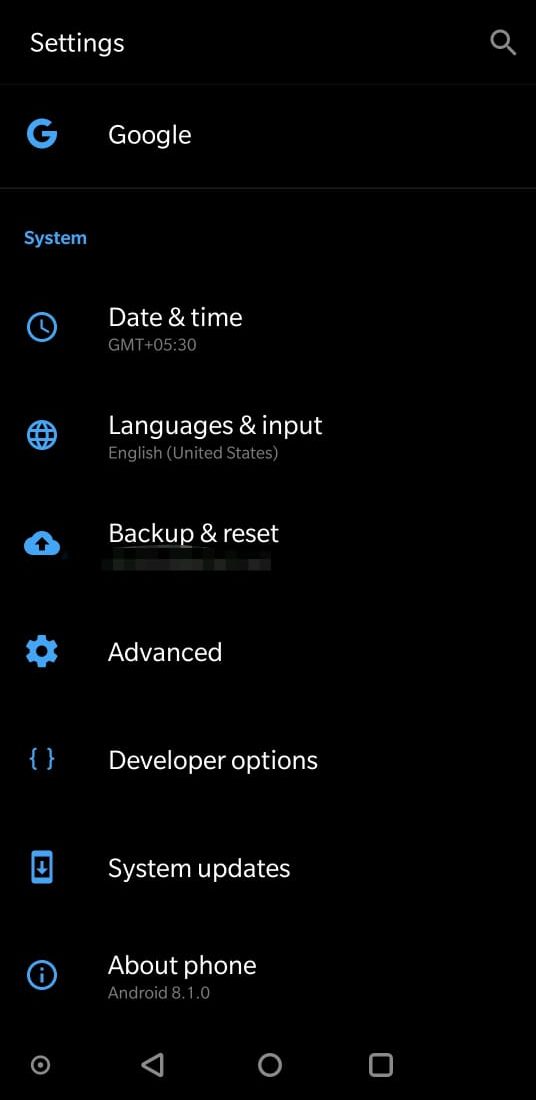
3: Now, tap on the “Gear” icon again and choose “Local upgrade” option from the interface.
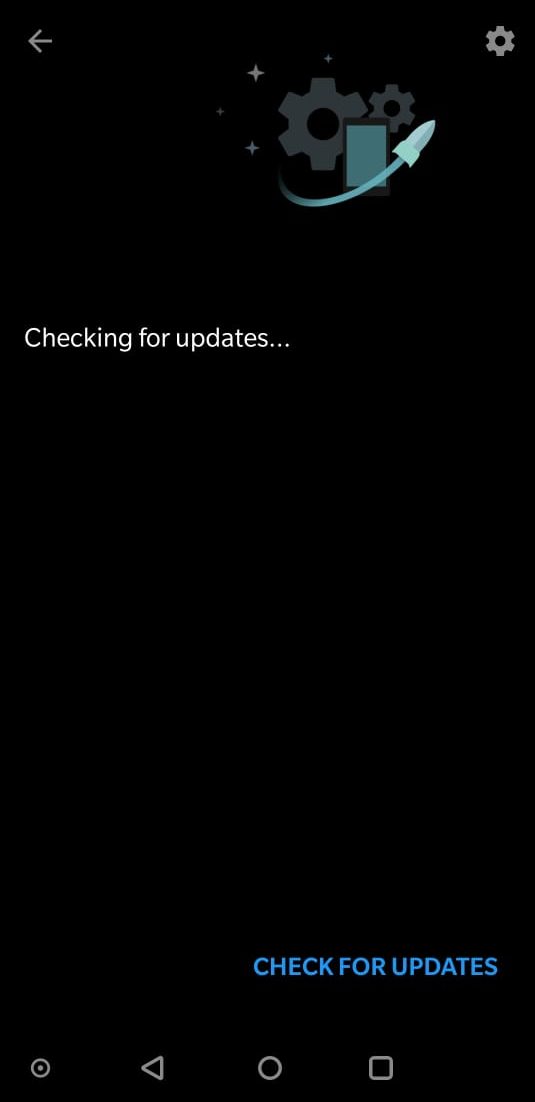
4: Select the package that you have transferred in step 1 by tapping on and select “Upgrade Now” to start upgrading.
5: Once the installation process is successfully completed, simply power off your phone and go to the “Recovery Mode”.
6: On the recovery mode interface, you will find three options. Tap on the “Wipe data and cache” and choose “Erase everything (Music, pics, etc.)”.
Note: The second method will erase everything from your mobile phone. Make sure to take proper backup of data.
Download the Latest Android Pie (9.0) on OnePlus 6 Oxygen OS
So, this is the guide on how to Download and install OxygenOS Android 9 Pie on OnePlus 6. After following the above guide, if you facing any issue then, let us know in the comments below. We will try to give you the best solution to any problem.
More related posts:
- How To Install Lineage OS 15.1 on OnePlus 6 [Complete Guide].
- How to Root OnePlus 6 and Install TWRP Custom Recovery [OxygenOS 5.1.8, 5.1.7, 5.1.6, 5.1.5].
