[How-To] Hack WiFi Password on Android Without Root [100% Working Methods]
Working Methods to Hack WiFi Password on Android Without Root: I bet you must be tired looking for methods and applications to hack WiFi that actually work. WiFi networks are employed with various security protocols like WPS, WPA2PSK etc and the internet is filled up with hordes of fake methods to hack WiFi. But, in this post, we are going to tell you methods to hack WiFi password on Android that actually work. Moreover, you don’t need to root your Android device for utilizing the methods highlighted in this post. So let’s start guys and gals!

Contents
- 1 Hack WiFi Password on Android Without Root | Free Hack WiFi on Android No Root {Latest Working Methods}
- 1.0.0.0.1 WAY #1: Using WiFi WPS WPA Tester App Apk to Hack WiFi Password on Android
- 1.0.0.0.2 WAY #2: Using AndroDumpper App Apk to Hack WiFi password on Android
- 1.0.0.0.3 Way #3: Using Hack WiFi Password App to Hack WiFi Password on Android device
- 1.0.0.0.4 Way #4: Using WPS Wireless Scanner App to Hack WiFi Password on Android Device
- 1.1 Working Methods to Hack WiFi Password on Android Device No Root {100% Working} | Free Hack WiFi on Non-Rooted Android
Hack WiFi Password on Android Without Root | Free Hack WiFi on Android No Root {Latest Working Methods}
WAY #1: Using WiFi WPS WPA Tester App Apk to Hack WiFi Password on Android
- You can easily download the WiFi WPS WPA Tester App Apk from Google Play Store.
- This WiFi hacking application is pretty easy and convenient to use.
- However it can be used to hack only WPS & WPA routers and thus cannot be utilized to hack WPA2 routers.
- Also please make sure that you are using Android 5.0 or above in your Android device.
- Once the application is installed on to your Android device; launch it and hit the ‘Refresh’ button.
- Now a list of WiFi available near you will be shown. If the WiFi, which you want to hack, is shown with a red sign; then that means the WiFi is quite secure and you can’t hack it using this application.
- However if the WiFi is displayed with green color you can definitely connect to it using this fantastic application.
- Just hit the WiFi in green and tap on ‘Connect Automatic’ pin.
- The application itself will find the password of the WiFi within seconds and connect your Android device to it.
- Congratulations! you have successfully utilized this amazing application to hack WiFi password on Android device without root.
If you want to tweak your favorite game or application, then download and install Game Killer on your device, Read More: Download and Install Game Killer App Apk on Android Mobiles/Tablets
WAY #2: Using AndroDumpper App Apk to Hack WiFi password on Android
- AndroDumpper WPS Connect application can also be tried for connecting to WiFi employing WPA2 security protocol.
- However it is mainly used for connecting through a WPS connection.
- If you are utilizing this app to hack WiFi password on Android then your Android device must be running Android 5.0 or above.
- Moreover, if using without root, then this application won’t be able to show you the password of the WiFi whom you are trying to connect.
- First of all download the AndroDumpper App Apk from Google Play Store.
- Post successful installation of the application launch it and hit the ‘Refresh’ button on top.
- The available WPS WiFi connections will be listed in front of you. You can tap on Try-Connect option from the pop up menu to allow the application to try connecting to the desired WiFi.
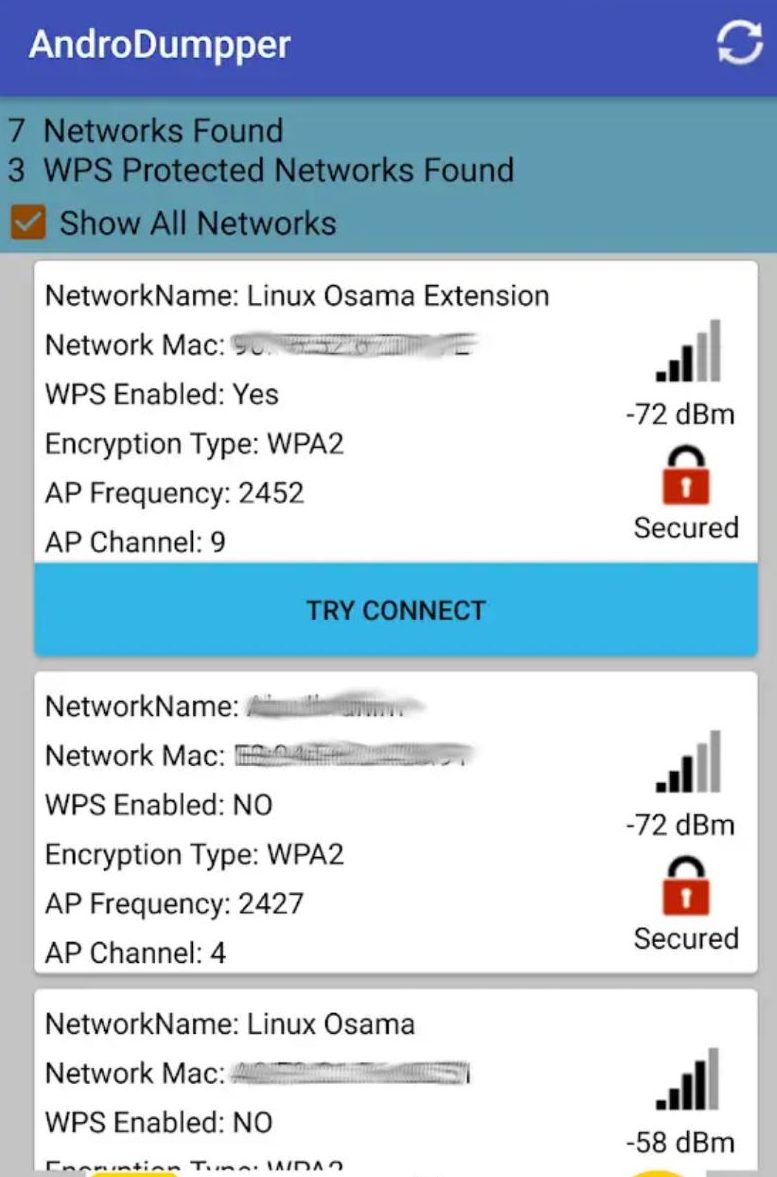
- Within minutes; the application will be able to get the password of the WiFi network.
- That’s it! Enjoy free WiFi on your non-rooted Android device.
Way #3: Using Hack WiFi Password App to Hack WiFi Password on Android device
- You can easily download the WiFi Password (WEP-WPA-WPA2) application from Google Play Store.
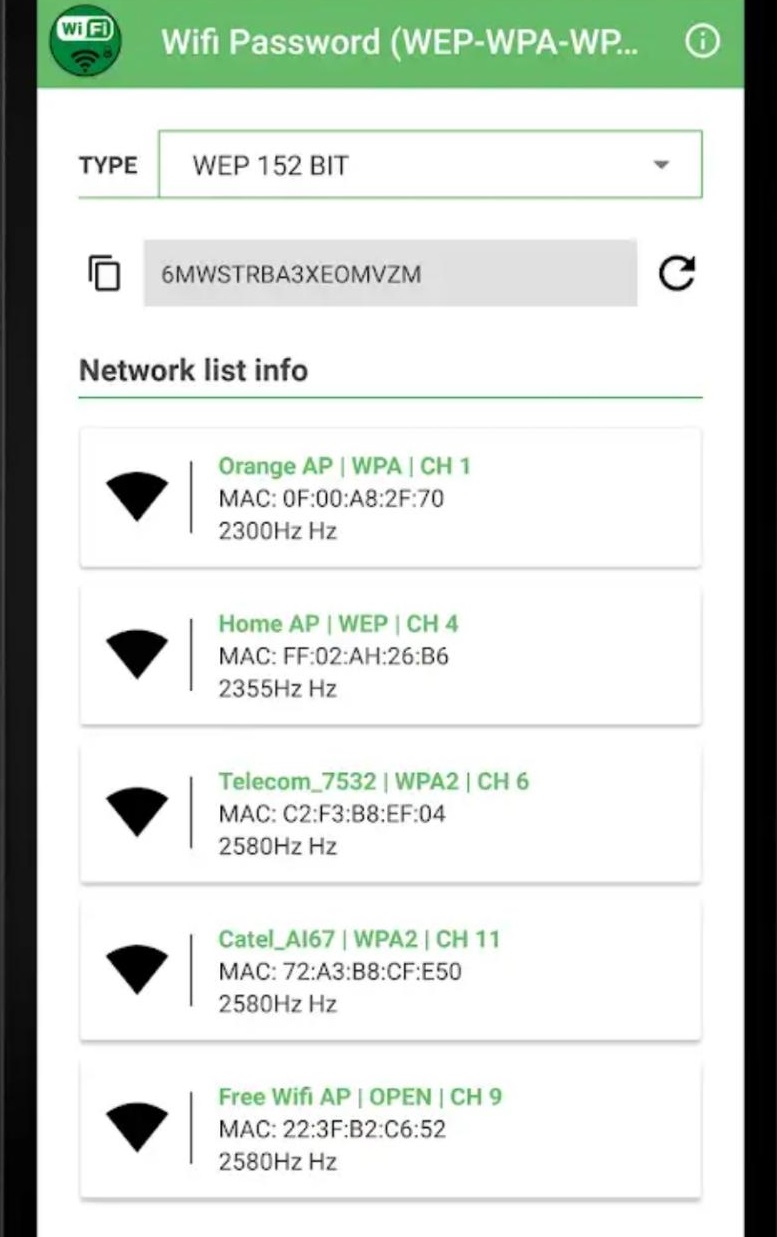
- Post successful installation of the application launch it and hit on ‘Refresh’ for seeing the available WiFi networks.
- For the available WiFi networks a green icon will be visible next to them.
- You can tap on the green icon and the application will automatically find the password of that WiFi connection and connect your Android device to it.
- That’s it you have successfully hacked WiFi Password on your Android device.
Way #4: Using WPS Wireless Scanner App to Hack WiFi Password on Android Device
- First and foremost, you are required to download WPSPIN application from Google Play Store.
- Post successful installation of the application on your Android smart phone launch it.
- WPSPIN application will automatically scan for WPS enabled WiFi networks nearby you.
- For getting connected to a WiFi connection you wish to; click on the WiFi connection.
- When you hit the WiFi connection; it will ask you to set an eight (8) digit secure PIN number.
- Please remember the eight digit PIN which you have set up.
- When you setup the eight digit PIN for the WiFi network you clicked; you can use the same PIN for connection to that very WiFi network. There is absolutely no need to enter the secured WiFi box password.
- That’s it! My dear friends. Your Android smart phone will get connected to the WiFi network you clicked. Enjoy free internet on your Android smart phone.
Working Methods to Hack WiFi Password on Android Device No Root {100% Working} | Free Hack WiFi on Non-Rooted Android
So, guys and gals, we have reached to end of this post. You can utilize any one of the above mentioned methods to hack WiFi password from your non-rooted Android device and enjoy access to internet absolutely free.
However, if you have any questions to ask please do let us know by dropping your queries in the comments section below. You can also let us know if you face any kind of trouble using the mentioned free Hack WiFi Password on Android applications. We are always happy to help you.
You may like to read the following posts:
- Forgot Password or Lock Screen Pattern of your Android Phone? Here’s What You Can Do
- Download GBWhatsApp Apk Latest Version On Android Device




4 thoughts on “[How-To] Hack WiFi Password on Android Without Root [100% Working Methods]”