[Download] Google Camera 7.2 APK for Realme 5i
Realme, as you all might know, is the sister brand of Oppo. Lately, on 7th Jan 2020, the manufacturer launched Realme 5i. Powered by a 1.8 GHz octa-core Qualcomm Snapdragon 665 processor and 4 GB of RAM, Realme 5i runs on Android 9 OS. However, the highlight of the device is the 12 MP + 8 MP + 2 MP + 2 MP quad-camera setup at the rear and a front selfie-shooter of 8 MP, which is an impeccable feature in a budget mobile device. The images taken from the device are impressive, however, this immaculate performance of the camera takes a severe hit in low-light conditions. In this post, we are going to tell you how you can download Google Camera 7.2 for Realme 5i.

Google Camera 7.2 APK for Realme 5i
Check how to Download Google Camera 7.2 APK for Oppo F15.
Google Camera or GCamera for short needs no introduction. What Pixel series of mobile devices from Google have achieved with a single lens; none of the relative manufacturers is able to do even with multiple lenses. With GCamera 7.2 installed on Realme 5i, you can capture amazing photographs even in low-light conditions.
Contents
GCam 7.2 on Realme 5i – Features
As with other Realme devices, Realme 5i has Camera2 API enabled by default. This means that you don’t have to root your Realme device for the installation of Google Camera. Following is the list of features that you will get by installing GCamera 7.2 on Realme 5i.
- Astrophotography Mode
- Super Resolution Zoom
- Photobooth
- Night Sight
- Motion Blur
- Social Share
Download GCam 7.2 on Realme 5i
Click Here to Download Google Camera 7.2 for Realme 5i
Check out how to Download Google Camera 7.2 for Vivo Z1x and Vivo Z1 Pro.
Post successful download of the APK file from the above link, please follow the installation steps as mentioned below.
Install Google Camera on Realme 5i
- Please tap on the APK file to initiate the installation process.
- When asked for permission, make sure you provide all to the app.
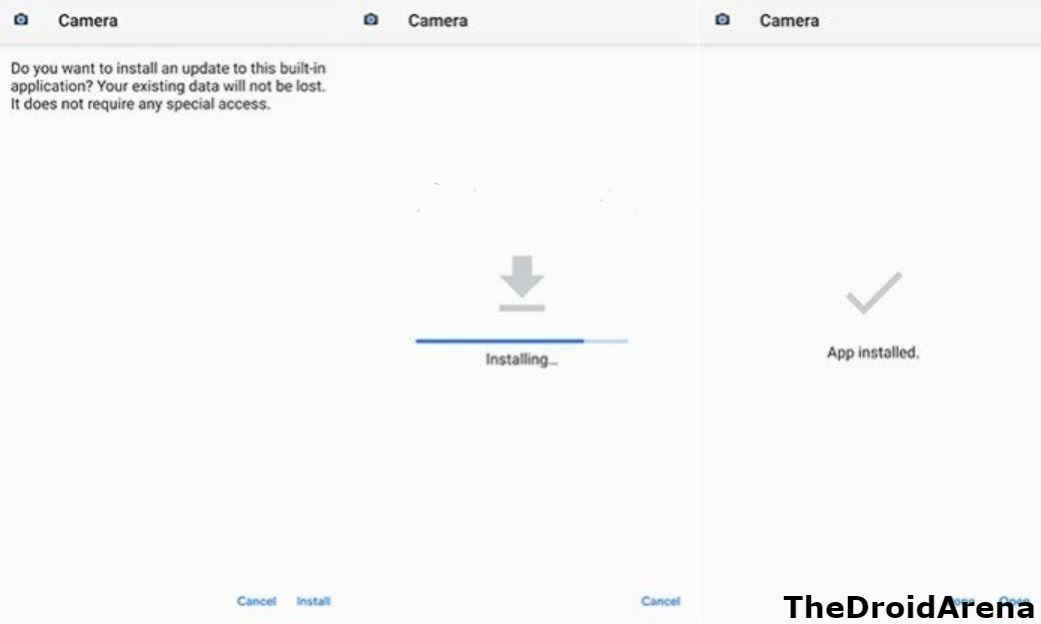
- The installation will complete within few minutes. Tap on ‘Done‘ to come out of the installation screen.
GCam 7.2 on Realme 5i – Recommended Settings
Before you start using the installed GCamera 7.2 on Realme 5i, make sure you change the following things.
- Navigate to Camera App Settings > About > Enable Mod.
- Head over to Mods Configs Creator > Saturation Settings.
Here, you require keeping the saturation levels as per your requirement to capture the best shot.
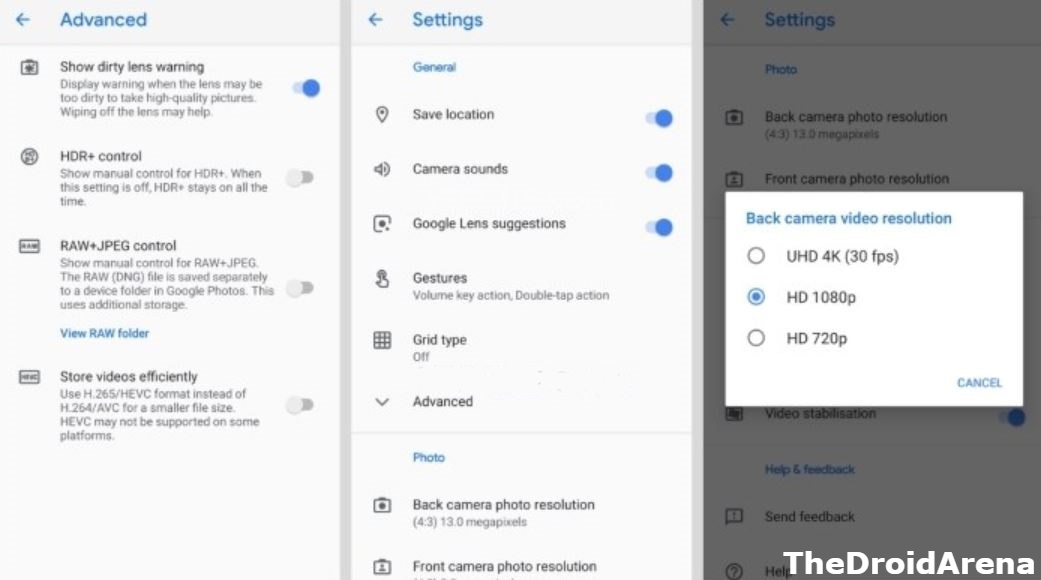
Final Words – GCamera 7.2 APK on Realme Mobile Device
Cool! Now you can launch the Google Camera application on your Realme device. Let us know in the comments section provided below your experience of using the GCam app.
Check out the following interesting posts as well:
- Download Google Camera 6.2 for Samsung Galaxy A30 & A30s.
- Install ViPER4Android FX 2.7.1.0 on Android 10 Q Devices.
