How to Root Your Android Device in Single Click Using Framaroot
In the current scenario, we could see a lot of android lovers who are trying to use the applications on their device according to their interest. Generally, if any of the Android device users trying to download and install the applications on their device, they need to pay for the app or few we can expect for free. This is the thing which always makes the users irritating at some point. We all know that most of the Android device users trying to download free applications more than the apps for purchase.
But the fact is we can see a lot of paid applications will give you the additional features to make use of it on your device. However, many don’t show their interest towards downloading the app and games to purchase. So, the free apps are the major thing that stands for long among the android users. If you are the one who is seeking paid applications to download for free of cost, and then here is the best opportunity to utilize it. Yes, by just rooting your device, it is the best way for you to install any paid applications and games at free of cost.
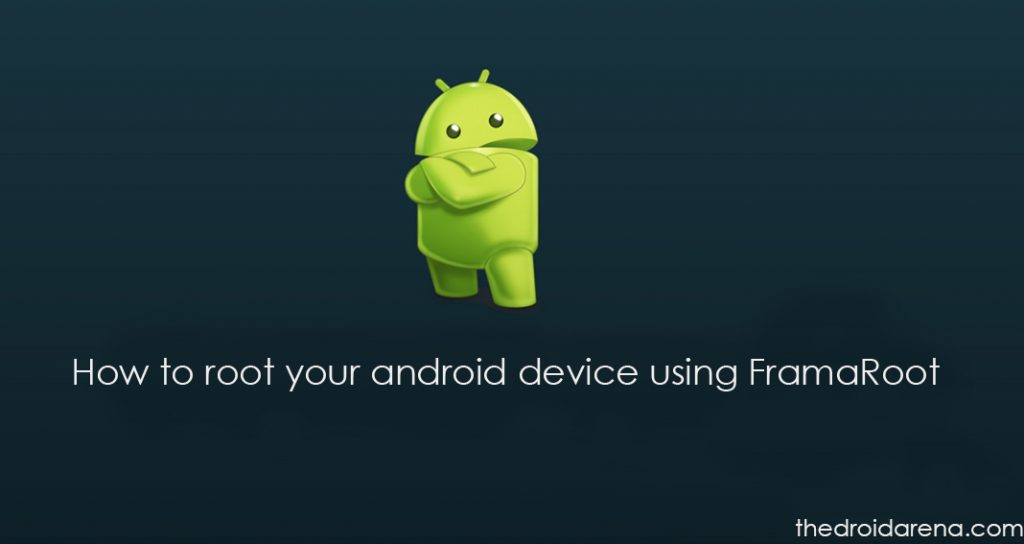
Rooting is the process which will allow the users to download any type of applications on their device without any difficulties. All you just need to install the rooting app on your device and tap to root it. In the tech market, we can see a lot of rooting applications are available to download. However, we need to find the best single click rooting app on your device. Framaroot is the rooting application where you can easily install on your device at any time. It has the couple of root exploits which helps to root your device quickly.
Contents
Features of Framaroot
Before rooting your device with the help of Framaroot application, it is essential for all the seekers to check out the features. Hope the given features will be helpful for all the time. Let’s have a look for reference.
- To root your device, it doesn’t need any PC for the support.
- When it comes to Framaroot, it supports almost all the devices to root without any hassles.
- While rooting, you can also see the instructions in the application once you started to root your device.
- It also has the option where you can easily unroot your device as well.
- This rooting application just needs a single click to root your device.
Points to remember
If you want to root your device with the help of Framaroot application, then make sure to follow some of the necessary instructions.
- It is essential for the user to backup all the contacts, media files and other important stuff that you want to use in future. While rooting, sometimes it will also lead the user to reset the device completely.
- While rooting your device, your device needs to sustain with at least 80% of battery. If the device gets OFF without battery, then there will be a chance of causing damage.
Install Framaroot App on your Android device
If you are looking for this rooting application to install, then it is essential for all the users to check out the steps allotted for it. So, people who all are looking for the steps to follow for a long time can follow the below steps. Hope it will be useful for all the users to when it comes to the installation process.
Steps to follow
- First of all, it is essential for the seekers to find the latest version of Framaroot APK link and download it as per the instruction.
- Before the downloading process is started, it is essential for all the users to visit the settings and click on the security settings to enable the “Unknown sources.” Once it is done, your device will allow third-party applications on your device without any difficulties.
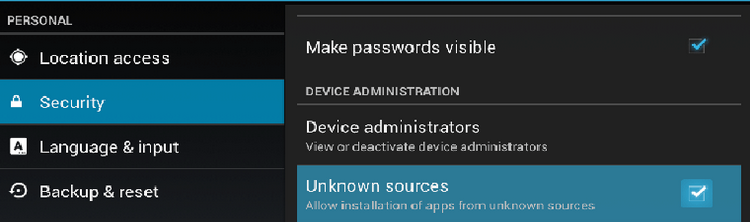
Enable unknown sources on your device
- Now, the user can click the downloading link of Framaroot to download.
- Once the link is clicked, the downloading process will begin automatically and completed within a few seconds.
- After the completion of the download, it is essential for the users to visit downloads and tap on the apk file of an app to install.
- Now, the installation process will take time to complete and installed successfully.
- Finally, you are now ready to root your device.
If you want to try out an alternative way, then root your device using Super SU and Install Custom Recovery in manual way. Read More: [How-To] Flash SuperSU using TWRP recovery and Root any Android device
How to root your Android device
After the installation process is done, it is vital for all the users to root their device further. So, people who all are seeking for the rooting steps to follow can check out the steps given below.
- Now, the users need to check out the application Framaroot APK which is installed on your device.
- Open the application and get ready to select superuser option and click on the install to proceed.
- Wait for few seconds until the superuser is installed on your device, once it is installed the users can see a smiley on their device.
- If the user didn’t see any smiley, then your device isn’t rooted successfully.
- After the rooting process is done successfully, then you are ready to customize any applications on your device.
Once you root your device, then you open up a gateway of tweaks and mods for your device. Download Xposed Framework and its modules to tweak your device. Read More: Download and Install Official Xposed Framework on Android
Unroot your device
If you aren’t satisfied with the usage of a Framaroot application, then this app also has the option where you can easily unroot your device. All you just need to follow some of the steps given below.
- Open the Framaroot application, if you are looking for unrooting.
- Now, find the option “Unroot” and click it.
- Wait for few seconds to unroot your device completely.
- Finally, your device is unrooted successfully.
Conclusion: Framaroot APK for Android
As we mentioned earlier, we can see a lot of Android users want more applications to download with additional features that they want. In this case, rooting process will be the best solution without any difficulties. With the help of above procedure for rooting your device, you can easily root it at any time. Also, you can see the details regarding the rooting process for more clarification by following the above-given stuff.
Read More:
- How to Install Gravity box All-In-One Xposed Module on Android
- Best Xposed Modules to tweak your Android Device [Noughat and Oreo]
