Fix “Unfortunately SuperSU has Stopped” Error on Android [GUIDE]
In the current scenario, Android users are considered to be very lucky to have the devices which help to explore a lot than the regular stuff available in these devices. Generally, when it comes to Android platform, you might face issues like restrictions during the period of installing third-party applications. In this case, rooting plays a crucial role for Android devices to allow any customization to be done by the Android users. The android users who show more interested towards exploring new applications, then there will be a chance of knowing about rooting process.
Rooting process will generally lead to voids the warranty of the device. However, numbers of Android users are trying to show their attempt to root their device. Once the rooting process is done, you could see that every application to get installed on your device requires root privileges. In this case, SuperUser helps the user to grant or deny the permissions as per the needs. SuperSU is mainly worked big time for the Android users, but sometimes there will be a chance of receiving some strange text like “Unfortunately SuperSU has stopped” popped up on your display screen.

This kind of issue might annoy you at a certain level of the stage. But the fact is if you don’t properly installed SuperSU app on your device, then this issue may occur. To avoid this issue, it is essential for the Android users to fix it required procedure. So, the process of fixing this issue will be the eye opener for all the users who are experiencing the issue recently on their device. Sometimes, the issue will also lead to damage your device after a certain level. The users who all are expecting to sort out this issue soon, and then they can follow here.
Contents
Unfortunately SuperSU has Stopped” Error on Android [FIX]
If you are the one that who is facing the issue on your device viewing “Unfortunately, SuperSU has stopped.” We all know that how much annoying while using your device. Before getting into the major procedure to fix, try to follow one of the common methods that every user know. All you need to clear the app data as well as the cache.
- Firstly, you need to visit the “Settings” and find the “Application manager.” Make sure to navigate to All Apps.
- You can find “SuperSU app” there and click it to “Clear the Data and Cache.”
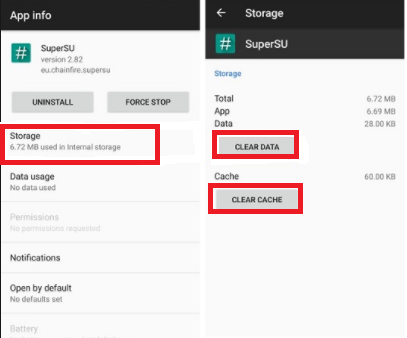
Clear the Data and Cache of SuperSU app
Still, if you face the issues even after clearing the cache and data, then it is important for you to follow the below-given procedure. Hope it will be useful for all the users that who are facing the issues.
Must Read: Download and Install CWM (ClockWorkMod) Recovery on any Android Device.
[Steps] to Fix “SuperSU has stopped” Error
Generally, if the issue occurs, then the user can easily able to view it when appears on the display screen. Even most of the users are fed up with their device while using. So, it is essential for you to check the mentioned steps below.
- At first, you need to download the flashable latest version of SuperSU package on your Computer.
- You can transfer the zip file to your phone and easily flash it with the help of any recovery like TWRP.
- At this condition, if the users don’t have any custom recovery on their device, then extract the SuperSU zip file the PC.
- Once the SuperSU zip file is extracted, then open the extracted folder.
- You can see Superuser.apk within the folder. Transfer it to your mobile.
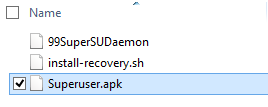
Select SuperSU Apk file
- Next, you must visit the Settings –> Security –> enable the “Unknown sources.”
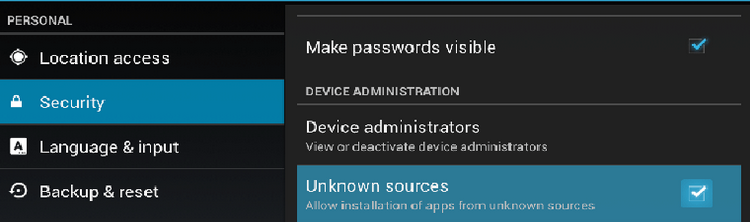
Enable unknown sources to Install SuperSU
- Now, you can install the Apk.
- After the above process is completed, you can now visit the PlayStore and install the SuperSU application.
- Finally, you can reboot the device and check that the “Unfortunately SuperSU has stopped” error is successfully fixed.
Conclusion: Fix “Unfortunately SuperSU has Stopped” Error on Android
The Android users who are working with a rooted device may face the issue like “Unfortunately SuperSU has stopped” error displaying on the screen. To avoid this problem, make sure to check the procedure mentioned above without any miss. For your information, the mentioned procedure will work on all the Android devices without any hassles.
Read More:
- Download & Install Xposed Framework for MIUI Devices.
- How to Root OnePlus 6 and Install TWRP Recovery [Tutorial].



