Fix “The Copy of Windows is Not Genuine” Error [Permanent Solution*]
The Microsoft publishes genuine Windows under proper license and support. The anti-infringement system has been created by the Microsoft that would easily enforce the online validation in licensing of the Windows Operating System to access several services.
Genuine Windows is the original product that will be only available at the authentic Microsoft stores and sites based on possession of the trusted partner. When you have taken the Windows software from the third party or any other source, then it is not considered as the Pirated or not-Genuine software. Only customers having the genuine Windows could access the optional updates along with downloads available for the Microsoft. In fact, it is also designed to give you more additional features and fix a lot of problems.

A common error occurs in the Windows is named this copy of windows is not genuine”. This error not only happens on not-Genuine software but also happens in the Genuine version as well. This message is displayed on the screen indicating that your Windows is not genuine. It would be quite annoying that even the Genuine Window still gets this error message and it could be seen even when a command is being executed or elevated the command prompt. Below guide lets, you get more information on how to solve the issues easily. However, the below steps are not suitable for the use of software being bought from the third parties or pirated windows.
Contents
“This copy of windows is not genuine” error [How to Identify]
When this error “this copy of windows is not genuine” error appears, these are the few things you will see that includes
- Full black screen appears.
- On the bottom, right corner error message will be displayed showcasing “This copy of windows is not genuine.”
- When you are using the dlv/vbs to view licensing status, then you would receive the following message stating that.
- Error: 0x80070005 Access denied.
- The requested action requires elevated privileges.
Uninstalling Update KB971033
When you are getting this error message “this copy of windows is not genuine,” then Windows has updated file that could detect Windows OS. KB971033 Update is the Windows 7 activation checker. Normally, this error message would occur due to the command prompt requires complete updates of the feature to solve the problem. It also states that windows have updated file that detects the Windows OS. You can easily uninstall the updates, so when you see the KB971033 updates, then you could conveniently uninstall it. When you uninstall the KB971033 updates, it would effectively stop detecting the windows updates. Or else, you can skip this step.
- Go to the Start Menu.
- Open control panel.
- Go to “Security System” (skip this step if you use Windows XP).
- Under the section named “Microsoft ”.
- Go to “Windows Update Section”.
- Click “view installed updates” or Click on “view update ” and hit the “installed updates” link.
- You can see “Microsoft Windows” section and scroll down that page to see “KB971033”.
- Write click on it and select “install”.
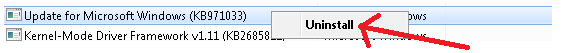
Uninstalling Update KB971033
- Restart your PC.
- Check the steps again after update is uninstalled.
You can also conveniently restore the system aspect that brings you the regular updates back. Best tutorial to use Multiple WhatsApp Accounts in One Android Device[2018 Updated Guide].
Use the SLMGR -REARM command
For removing the error “This copy of windows is not genuine,” you need to run the command called SLMGR- REARM command. SLMGR is a tool that efficiently manages the complete Windows software license and REARM is the command that efficiently resets the License Status of the machine. Follow the below steps or procedure based on the faster aspect of running the command.
- Go to Start Menu.
- Type “cmd” in the search tab and enter.
- Select “Run as Administrator”.
- Type SLMGR -REARM on the page with black background.
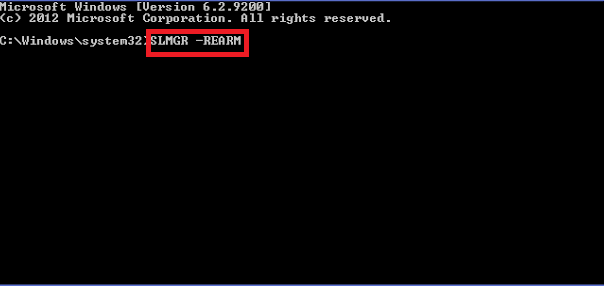
Type SLMGR -REARM on CMD
- Press enter.
- Text displays with the message that Command finished successfully. Now you need to restart the computer to see the result. Hit the button “okay” and restart your computer.
- Check to see if the error pops-up.
When the error messages “This copy of windows is not genuine” hasn’t gone away then you need to repeat the same procedure but with the “SLMGR /REARM” command. “SLMGR – REARM” would only work on the 32-bit version accurately but also works on 64-bit version however for some reasons, “SLMGR /REARM” command does not work on the 64-bit version. Even after doing all the steps and procedure, when you have encountered the same error message after a few hour then you need to check on the type of error.
Android Gamers:
Hack your favorite android games without root[Best Game Hacking Apps].
Error 1: Error 0xc004d307
Error 0xc004d307 is the maximum allowed number has been exceeded. This is a common command error that pops-up when you have used the command for more than three times.
- Press “Windows + R” to Run dialog
- Type: exe
- Click on the arrow located at the left side of “HKEY_LOCAL_MACHINE” folder
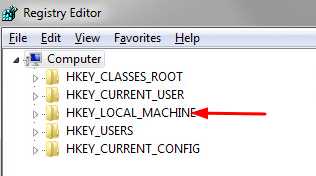
Click on HKEY_LOCAL_MACHINE
- Click the arrow at the left side of “SOFTWARE”
- Next keep clicking on arrow which you can find this order Microsoft -> WindowsNT -> Current version. The arrow is placed at the left side of every option.
- Click on “SoftwareProtectionPlatform.”
- Look for SkipRearm (located on the right-hand side).
- Click on modify.
- Change value data from 0 to 1.
- Restart your computer.
- Try SLMGR –REARM command.
Error 2: “SLGMR is not recognized the command”
You need to make sure that you entered the right command without mistakes. The command is SLMGR –REARM. There is a space between “-“and the “R” of SLMGR, so it is necessary to type accurately. Another reason is that the error could have occurred when the command prompt is not prompt in the administrator mode, so you need to make sure that everything is taken care of. vbs file has another extension so for getting rid of the file could also solve the problem. Remove the extension by renaming the file, and you can follow the below steps:
- Open “My Computer”> “C Drive”> Windows folder> Search for “System32” file.
- Scroll down to “slmgr.vbs.REMOVEWAT.”
- Rename file to slmgr.vbs.
- Repeat the above procedure again.
- Removes “This copy of windows is not ”.
Best tutorial to check: Increase RAM of Android with help of Memory Card[Full Guide].
Solved “This copy of windows is not genuine” error
When you end up with this error message “This copy of windows is not genuine,” then specific features are restricted, so it is necessary to remove the error message. This error could also gradually reduce the performance of your computer thus making it slower. Therefore, follow the above steps to solve the issues.
