[How-To]Fix One message pending delivery on Galaxy S9 and S9+
Samsung users are in the cloud nine where they get the latest devices from the Samsung company called Galaxy S9/S9 plus. Many users of this device are claiming that these devices are one of the best of Samsung devices. With the help of word of mouth, these devices are very much popular due to its amazing features like slow motion camera and other exciting features. It is the main reason that most of the people are excited to purchase this phone.

At the same time, most of the users are claiming that this device has the issues where they are complaining about the software. These issues are happening in most of the Galaxy S9 and S9 Plus. Now, the users are struggling to know the solution and fix it further for the smooth run. For your information, that the issue is mainly appearing on the bottom of the screen for most of the users. It seems to be the carrier related issue. One should know that all the users are complaining about one message pending delivery on Galaxy S9 which is mainly using sprint network in the US. In this case, the user needs to fix it further.
Most of these device users are looking for the security patch update from sprint, but it may take a delay to fix. So, the users who all are visible with sprint voicemail that is often annoying on the device, they should fix it. Here we are providing the steps to fix it and lead it to a different result. Yes, here you can view the one message pending delivery notification will be mainly displayed at the bottom of the screen.
Must Read: Samsung Galaxy S9 and Samsung Galaxy S9 Plus: Root and Install TWRP.
Contents
How to fix One message pending delivery on Galaxy S9 and S9 Plus
As we all very much aware of the fact that the sprint voicemail service is considered to be the main issue for your device. However, it is possible to sort it now by just disabling the notifications for sprint voicemail. Most of the users are claiming that the issue is sorted out by disabling it. Here we are issuing some of the steps to follow for disabling the notifications for sprint voicemail. Let’s follow the simple steps given below.
Disable the Sprint Voicemail notifications:
- First of all, it is essential for the user to open the “Settings” from home screen.

Tap on Settings from the home screen
- You can now visit the “Apps” menu and make sure to scroll it down to view the “Sprint Voicemail.”
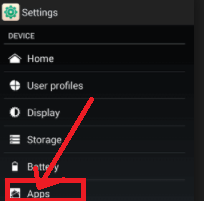
Click on Apps
- If you find it, you can now click on it and turn off the notifications by clicking a box or toggling switch without any hassles.
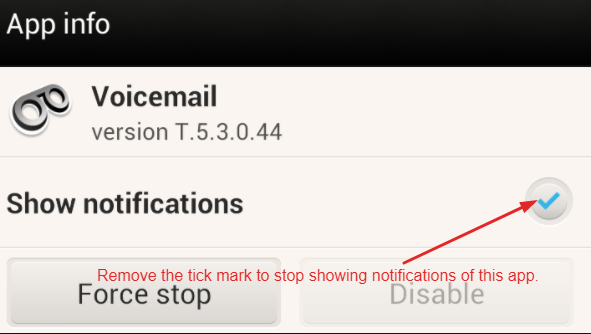
turn off the notifications of Sprint Voicemail
By following the above-given steps, you can fix the issue with one message pending delivery. Make sure to wait until the official release of the update. Until then you need to use the device without sprint voicemail notifications for all the time.
Conclusion: Fix One message pending delivery on Galaxy S9 and S9+
Thus the users of Galaxy S9/S9 Plus who all are looking for the solution to fix it can follow the above-given steps until the update is officially released. If the update is released, thus the user can navigate towards turning on the notifications for sprint voicemail at any time.
Read More:
- [How To] Customize Samsung Galaxy S9’s Always on Display.
- Install Lineage OS 15.1 ROM on Samsung Galaxy S9 Exynos.
