How To Extract Payload.Bin Android Update File [Complete Guide]
The Android operating system has gone pretty advanced since its inception. However, the fact that the Android operating system is open source, gives an incredible amount of power to us for messing around the operating system. The number of customizations that the Android operating system provides is matchless and peerless. From all the updates that the Android operating system has received till now, the most incredible thing is the change in the way of delivering OTA firmware updates. Earlier it was done through image files, however, now the same is being done through payload.bin files especially in the case of OnePlus smartphones.

How To Extract Payload.bin Android Update File
You can download Pixel 3 Camera Port for OnePlus 6/6T now. Check our guide for the steps.
In this post, we are going to share with you the process to extract the contents of the payload.bin Android update file. You simply cannot take up the payload.bin file and extract using any extraction software. Please go through the steps provided below to know the complete process.
Contents
Extract Payload.Bin Android Update File | Prerequisites
Before we move to the process, you require following the below prerequisites. Please make sure that you are 100% aligned with the given prerequisites.
- You require downloading Payload_Dumper.ZIP file from here.
- Make sure that you have the latest version of Python installed on your PC. The process requires Python to be installed on your system.
Once, you are all fine with the prerequisites, please follow the below process to extract the contents of Payload.Bin Android update file.
Extract Payload.Bin Android Update File [STEPS]
- Extract the Payload_Dumper python script and you will get a folder named as Payload_Dumper.
- Copy the Payload.Bin file which you want to extract into the Payload_Dumper folder. Please note that in the folder scripts like Payload_Dumper.py will also be present.
- Press Shift+Right Click in the folder and from the pop-up menu that comes up select the option of ‘Open PowerShell Window Here.’
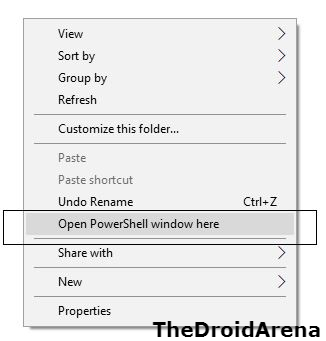
- In the command window, please execute the following command.
python -m pip install protobuf
- Wait for the process to complete.
- Next, please execute the below command. Make sure that you have copied the Payload.Bin folder into the dumper folder.
python payload_dumper.py payload.bin
- Now, the extraction process will start. However, the process will take a certain amount of time as there are innumerable files.
- Once the process is over, you will find the contents of the Bin folder into the Dumper folder. If not directly present, they may be present in a folder named as output.
Do check: Download MIUI 10 Global Stable ROM for Xiaomi MI 5S.
Payload.Bin Android OTA Update Folder Extraction Process
So, these were the steps to extract the contents of the Payload.Bin Android update file. If you face any issues during the process or have any questions to ask, please feel free to drop the same in the comments section provided below. We are always happy to help you.
Check the following interesting posts as well:
- Install Android P Emojis & Fonts on Any Android Phone.
- Install Google Play Store App on Huawei Chinese Phones.
