How To Enable always-on OTG on the OnePlus 6/5T/5/3T/3 [GUIDE]
OTG or USB On-the-go is a feature that allows USB devices to acts as a host when communicating with other USB devices. This allows users to attach USB devices such as pen drives, keyboard etc to their smartphone or tablet. Using OTG, you can also connect a hard drive with your smartphone, a controller to play games or other uses. With the help of OTG, your device can act both as a host or master device or a slave device.

Only quite recently smartphone manufacturers started allowing OTG in their devices. But even then not all smartphone brands enable their device with OTG. Among the brands that allow OTG connection in their device, OnePlus is a name that shines at the top. OnePlus is a smartphone brand that came to be 2013. Since their initiation, OnePlus has been making premium quality and feature loaded smartphone at very affordable prices.
Contents
Permanently Enable Always on OTG in OxygenOS
All OnePlus devices use the OxygenOS, a customized version of Android specifically designed for a OnePlus smartphone. But, users of the OnePlus device has experienced a problem with their OTG feature in OxygenOS. Even if you enable it, the OTG automatically turns off if left unused for 10 minutes. You will need to enable it again whenever you want to use it. Owing to efforts by XDA Senior Member Fif, there’s finally a solution to solve this problem. And what’s more, you don’t even require root for it. You just need to add or Android Debug Bridge (ADB), a command line utility for Google to debug problems in applications or services. If your device is rooted, you can also use the Termux app for the same.
Must read – How To Install OxygenOS 5.1.8 Update on OnePlus 6 [Tutorial].
How to Enable always-on OTG on the OnePlus 6/5T/5/3T/3 running OxygenOS [Steps]
It is very easy to enable always-on OTG on your OnePlus 6/5T/5/3T/3 devices running OxygenOS. To do this, follow the below steps.
Step 1: At first, you need to enable OTG on your OnePlus 6/5T/5/3T/3 device. This can be done by going to Settings > Advanced > turn on the OTG Storage switch.
Step 2: After enabling OTG on your OnePlus device, you need to make the settings permanent. For this, go to the ADB folder on your computer and then press and hold Shift and right click inside the folder. if you don’t know about this, read this complete tutorial on How to Install ADB and Fastboot tools on any OS [Complete Guide].
Step 3: Click on Open Command Window Here and then type the following command in the command prompt and press enter. You don’t need to the “adb shell” prefix if you are running the command on your OnePlus device.
adb shell settings put global oneplus_otg_auto_disable 0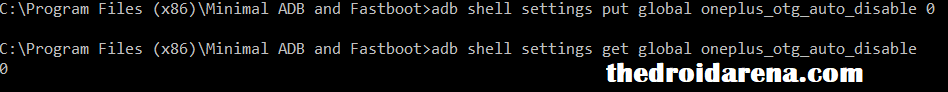
ADB OTG enable – OxygenOS
Step 4: To verify changes, you need to enter the following command and If it returns 0, then the changes have been successful.
adb shell settings get global oneplus_otg_auto_disableThis is how you can enable always-on OTG on your OnePlus device. This method is useful on OnePlus 6/5T/5/3T/3 devices regardless of which version of OxygenOS they are running.
Note: This setting will only work as long as you don’t switch off the OTG storage on your OnePlus device. If you turn it off, you will again need to perform the above procedure so that it doesn’t automatically disable after ten minutes of inactivity.
Conclusion: Enable always-on OTG on the OnePlus 6/5T/5/3T/3
The OTG disabling after 10 minutes of activity is a common problem found on OnePlus devices like 6/5T/5/3T/3 running OxygenOS. In this post, we have given you a solution to solve this problem of automatically disabling the OTG in OxygenOS. With this solution, you won’t need to always turn on OTG again and again even if you don’t use the OTG for more than 10 minutes.
Some other posts you might be interested in:-
- How to Root OnePlus 6 and Install TWRP Custom Recovery [OxygenOS 5.1.8, 5.1.7, 5.1.6, 5.1.5].
- How To Install Lineage OS 15.1 on OnePlus 6 [Complete Guide].
