Edit Build.prop file without rooting your device [Tutorial]
In the current scenario, Android platform is considered to be one of the best platforms to use by the SmartPhone users. The major highlight of the Android’s operating system is which will allow the users to work in the way of user-friendly manner. Moreover, the Android offers the user with lots of customizability. By following this process, the users of Android can change anything on a device as per their wish without any difficulties. The user can easily tweak the device as per their wish and makes the device to perform better.
If you are looking for this process to perform better, then all the things it mainly depends on the device’s config file. Thus the config file is considered to be built.prop file. When it comes to build.prop file and the file mainly contains all the configuration data of the device along with the version of Android that installed on your device. In this case, most of the people want their device to perform better more than expected. At this time, people would like to tweak their device as per their interest. For your information, once your device is tweaked, then it is easy for the user to customize whatever they want. It also helps your device to perform better.
But the thing one should keep it in mind, to tweak your system file of a device, it requires the rooting access. The general going to the Android users are once the rooting process is done, then the handling process of a device will be hard in future. For those people, here we are going to provide you with the steps to follow for edit build.prop on your device. This process is going to happen without the process of rooting on your device. Read More: How to Root OnePlus 6 and Install TWRP Recovery.
Contents
Advantages of editing build.prop
Before going to edit build.prop file; it is essential for the people to know that what all the profits will get. It will be helpful for all the Android users that who all are going to edit the file as per their convenience.
- By editing the system file, you can make your device ring first as soon as possible where you can get a call instead of just waiting and confirm the connection.
- You can see that most of the devices don’t have the option rotation. If you are really looking forward to auto-rotation on your device, then it is possible with the help of build.prop.
- The user who want different handling on home, back, apps button and other on-screen navigation keys. Here come the build.prop to edit and give you the expected solution.
- Most of the device will take more time to scan Wi-Fi networks. However, after editing the file, you can easily increase the time to scan Wi-Fi available networks.
These are some of the exciting benefits that you will get after the editing process is done. However, apart from these benefits, you can also find several advantages of editing build.prop.
Must Read: Install and Flash Magisk using Custom Recovery on your Android Device.
Requirements
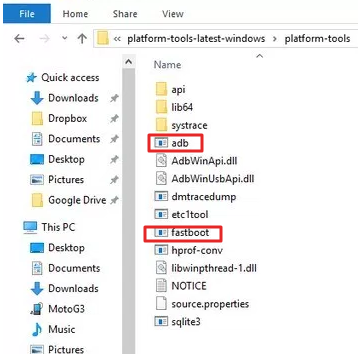
Download ADB and Fastboot
How to Edit Build.prop without Root access
People who all are looking ahead for the steps to follow for editing Build.pop, they can follow here. Before going to follow the required steps to edit build.prop, you need get all of the requirements as per the instruction. Before going through the editing process, make sure to back up all of your necessary files and copy to the folders for future use. Let’s follow the below steps to edit build.prop.
Do you want to mod the apps and games on your android device without rooting? Read More: Install Lucky Patcher APK on Android [With Root/Without Root].
Steps to follow
- First of all, the user needs to switch off the device and visit recovery mode as per the rule. Now, it is essential to click on “Mount.” Once it is clicked, now you will all the lists of a partition will be opened and displaying. Make sure to find out checkbox which is located next to “system” and then proceeds towards Mount system partition read-only should be unchecked.
- By holding shift + Right click, you can open ADB window and select open command window. Now, you need to connect the device to PC.
- Now, transfer the file of build.prop to PC by following the command
adb pull /system/build.prop
- After the file is transferred, you can edit using Notepad++ application. All you just need to the right click on file and select “edit with Notepad++.”
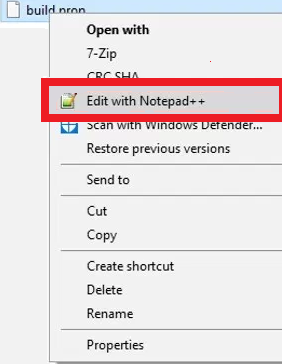
Edit build.prop file with Notepad++ application
- Now, the new Notepad++ window will be appearing on the screen and you can able to edit the build.prop.
- After the editing process is completed, you can save the changes as per the instruction.
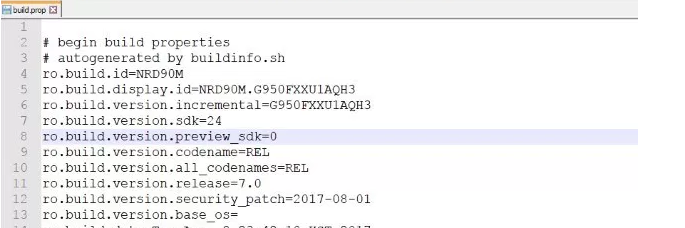
Save the change on Notepad++
- Now, get back to the device for applying the changes. To do further, make sure to follow command.
adb push C:\ThemeFoxx\build.prop
- After the above process is completed, you need to set the permissions of the transferred, edited build.prop To do further, all you just need to open ADB shell by just typing the below command.
Adb shell
- If you are in adb shell, then you need to enter the below command.
Chmod 644 /system/build.prop
- Finally, you have edited the build.prop file successfully without any root access.
You can easily access multiple WhatsApp accounts on your device without Root. Read More: How To Use Multiple WhatsApp Accounts in one Android Device [Tutorial].
Conclusion: How to edit Build.prop file without rooting your device
If you are interested in tweaking your device for making a better performance, then build.prop the best option for you to edit. By editing, you can easily modify the default process of device and access as per your wish.
Read More:
- How to download and Install Google HDR+ camera on android devices.
- How To Root Bluestacks 3 Latest version [Complete Step by Step 2018 Guide*].

One thought on “Edit Build.prop file without rooting your device [Tutorial]”