[How-To] Download Magisk 16.4 Beta & Magisk Manager 5.7.0
Thanks to XDA Developer topjohnwu Magisk has been recently updated to the latest version Magisk 16.4 Beta along with Magisk Manager 5.7.0. Magisk is not unknown to rooted Android users. In fact, since its launch it has been the most popular rooting solution for an Android smartphone due to the myriad of features that are integrated with Magisk. These amazing features such as Magisk Hide are bound to give you a great rooted experience and you will, absolutely, fall in love with Magisk. You can download the latest Magisk 16.4 Beta & Magisk Manager from this post.
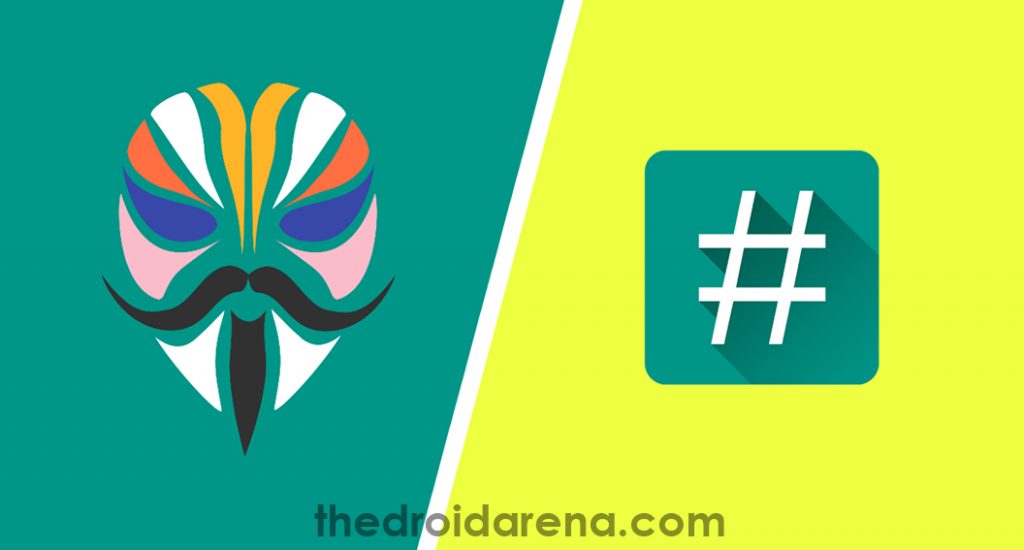
Also check: How To Hide Root Access from Apps That Detect Root on Android .
Contents
Features Magisk 16.4 Beta & Magisk Manager 5.7.0 – Change Log
The new version of Magisk comes with major new features and even the Magisk Manager has got new changes and fixes for it. You can have a complete look at the following change log, as mentioned by the XDA developer topjohnwu, to get the complete idea of the major rework, changes and fixes done on Magisk 16.4 & the latest Magisk Manager.
Magisk v 16.4
- [Daemon] Directly check logcat command instead of detecting logd, should fix logging and MagiskHide on several Samsung devices
- [Daemon] Fix startup Magisk Manager APK installation on Android P
- [MagiskPolicy] Switch from AOSP u:r:su:s0 to u:r:magisk:s0 to prevent conflicts
- [MagiskPolicy] Remove unnecessary sepolicy rules to reduce security penalty
- [Daemon] Massive re-design /sbin tmpfs overlay and daemon startup
- [MagiskInit] Remove magiskinit_daemon, the actual magisk daemon (magiskd) shall handle everything itself
- [Daemon] Remove post-fs stage as it is very limited and also will not work on A/B devices; replaced with a simple mount in post-fs-data, which will run even before the daemon is started
- [General] Remove all 64-bit binaries as there is no point in using them; all binaries are now 32-bit only.
- [resetprop] Add Protobuf encode/decode to support manipulating persist properties on Android P
- [MagiskHide] Include app sub-services as hiding targets. This might significantly increase the number of apps that could be properly hidden.
Magisk Manager v 5.7.0
- Add app shortcuts for Android 7.1+
- Bump minimal module minMagisk requirement to 1500
- Adjustments for new SELinux policies on v16.4+
- Fix crashes when refreshing the online repo
Magisk 16.4 Beta & Magisk Manager Download – Links
You can easily download Magisk 16.4 & the latest Magisk Manager from the below-provided links:
Install Latest Magisk 16.4 & Magisk Manager 5.7.0 [STEPS]
The procedure to install the latest Magisk build is pretty simple. Since, you have already downloaded the latest package you can see that it comes in the form of a ZIP File. Hence, you can install the same by flashing the Magisk ZIP using custom recovery such as TWRP. For your reference we have attached the guide below. Please refer the same for the installation procedure.
Check the installation guide – Install and Flash Magisk using Custom Recovery on your Android Device.
But, if you have the previous Magisk version installed then you can follow the below-mentioned steps to update the previous version to the latest one.
Update Magisk Old Version to Latest Magisk 16.4 Beta [STEPS]
- As a first please launch Magisk Manager from the app drawer of your Android device.
- Please click on the ‘Menu‘ icon, available on top-left, and hit on ‘Settings.’
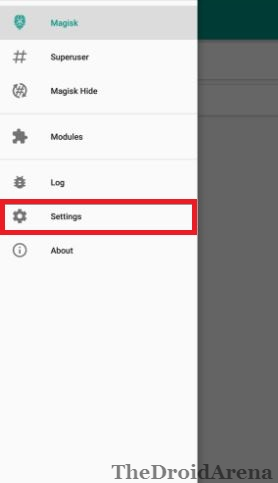
- In ‘Settings‘ you will be able to locate an option named as ‘Update Channel.’ Press it and select ‘Beta‘ since you are installing Latest Magisk 16.4 Beta.
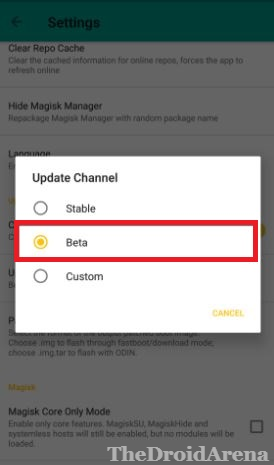
- Thereafter, please navigate back to the main screen and refresh by swiping down.
- Once you refresh, you will be automatically provided with a pop-up asking your confirmation to download Magisk 16.4 and install the same on your Android device.
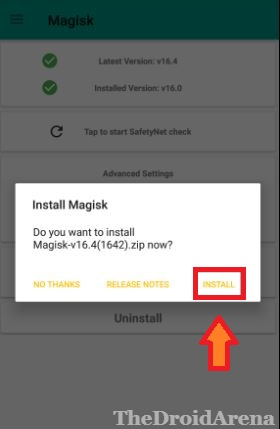
- Please click on ‘Install.’ For some Android devices the option could be ‘Direct Install‘ to update their current Magisk version to Magisk 16.4.

- That’s it. The process to get the latest Magisk 16.4 Beta will be taken care automatically by the installer.
- Once the process is over please tap on the ‘Reboot‘ button.

Please note that you needn’t worry about Magisk Manager Download as the current Magisk Manager will get updated automatically to the Latest Magisk Manager in the same process of updating Magisk to the Latest Magisk 16.4 Beta.
Once your device reboots the installation of the Latest Magisk Manager will happen automatically.
Conclusion: Download and Install Magisk 16.4 Beta & Magisk Manager 5.7.0 for Android
The process to download Magisk 16.4 & installation of the same along with the latest Magisk Manager has been completed successfully. You can now download modules for receiving some additional features on your Android device. If you have got any sort of confusion in the process please let us know in the form of your valued comments.
You may like to check the following posts:
- Unlock Bootloader, Install Magisk & Root Razer Phone
- Customize Xiaomi Mi A1 dual Camera watermark using Magisk Module
