Download & Install MIUI 9.5 Stable ROM on any Xiaomi Device [Tutorial]
Flash Latest MIUI 9.5 on Redmi Devices: As you all must already know that Xiaomi has announced the release of the latest MIUI 9.5. So, if you are looking for a guide to tell you about the process to flash the latest MIUI build on your Redmi device, you are the right place. We are going to tell you step-by-step process for doing the same. The latest build is supported on almost all Xiaomi devices except Mi 1/1S & Mi 2A. Following is the detailed list of devices on which MIUI 9.5 is supported:

MIUI 9.5 Latest Build Download | MIUI 9.5 List of Supported Devices
- Xiaomi Mi 6
- Redmi Note 5A Prime/Redmi Y1
- Redmi Note 5A/Redmi Y1 Lite
- Mi 5X
- Redmi Note 4X
- Mi MIX
- Mi Note 2
- Mi 5
- Mi 5s
- Mi 5s Plus
- Mi 5c
- Mi Max 2
- Mi Max
- Mi 4x
- Mi 4c
- Mi Note
- Redmi 4X
- Mi Max Prime
- Redmi 3S
- Redmi 4 Prime
- Redmi 4A
- Redmi Note 4 MTK
Great! Now you know about the supported devices. Let me tell you about the prerequisites that you need to arrange before actually proceeding towards the steps to flash the latest MIUI 9.5 build on your associated device:
Must Read: Unlock Bootloader & Root Xiaomi Redmi Note 5 / Redmi Note 5 Pro [Tutorial].
Flash MIUI 9.5 on your Xiaomi Device | Prerequisites
- First of all, please take a complete backup of your device in case anything goes wrong.
- Please make sure that your device is at least 50-60% charged. If not then do it before proceeding.
- Also please make sure that your device is running on the latest MIUI version.
- You need to unlock the bootloader of your device. If you don’t know the steps to unlock bootloader then please follow the guide by navigating to the following link.
- USB Debugging of your device must be enabled. You can get to know the process to do it by navigating to the following link.
Disclaimer: Please make sure that you follow the below-mentioned steps correctly. Anything done in an incorrect manner can lead to irreparable damage to your device. If you know what you are doing then only it is recommended to proceed otherwise you must refrain from the procedure. We are not responsible for any kind of damage to your device.
Steps to Flash MIUI 9.5 on Redmi Devices | Download MIUI 9.5 on Xiaomi Devices
- First of all you need to install MIUI 9.5 Recovery ROM on your device. For that, please download the MIUI 9.5 Recovery ROM from the provided link and save it on your device.
- Thereafter, please run the Updater application on your device.
- Cool! You will see a three-dot menu icon. Click on it and select the option of ‘Choose Update Package.’
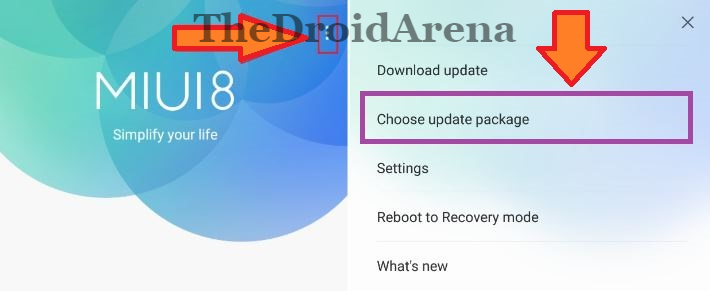
- Select the downloaded Recovery ROM and hit ‘Done.’
- Now your device will restart on the latest version.
- Once you are done with this we go ahead to the installation of MIUI 9.5 Fastboot ROM.
- For this, you need to download and install Mi Flash Unlock Tool on your Windows PC/ Laptop. You can download the same from the provided link. In case the above link doesn’t work please download the same from here.
- Download MIUI 9.5 Fastboot ROM on your Windows PC/ Laptop and copy it on a convenient location, preferably desktop.
- Please reboot your device into Fastboot Mode by pressing ‘Volume Down + Power’ button. Thereafter, you need to connect your device to your Windows PC/ Laptop.
- Extract the contents of the Fastboot ROM Zip folder onto your PC and copy the respective path.
- You need to paste the path into the address bar provided in the MI Flash Unlock Tool.
- Next to the address bar you will find a ‘Refresh’ button. Click on it. This will enable the application to detect your connected device.
- Once your device is detected, please click on the ‘Flash’ button for the procedure to start.
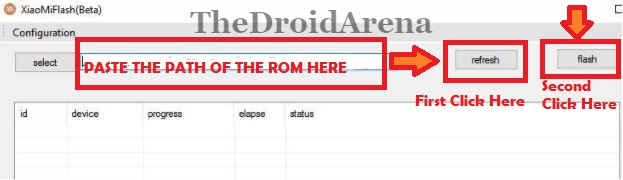
- Please be patient enough for the process to complete. It will, definitely, take some time.
- Once the flashing process is over your device will automatically reboot and turn on to the latest MIUI 9.5 build.
Get the Latest MIUI 9.5 Build on your Xiaomi Device | Flash MIUI 9.5 on your Xiaomi Device
Hence, folks, there were the simple steps through which you can easily flash the latest MIUI 9.5 build on your Xiaomi Device.
For any questions that you might have in your mind, please let us know by dropping the same in comments section below. We will look into your queries and get back to you with the needed answers.
You may like to read the following posts:
- Download & Install Xposed Framework for MIUI Devices.
- Install Custom Themes Using Substratum on Android Device Without Root.
