How To Convert YouTube Videos to WAV? Top YouTube to WAV Converters
Convert YouTube Videos to WAV Audio: Your search for the steps to convert YouTube videos to WAV ends here. In this post we are presenting you with Top Online Apps for converting YouTube to WAV audio. But if you happen to be on this post by accident; you must be thinking that why, on the first place, somebody has a need to convert YouTube to WAV? What is the purpose behind converting YouTube to WAV? Well! Let me answer that for you first.

Contents
Why Choosing WAV File Format? Convert YouTube to WAV
- WAV Files are lossless, uncompressed & CD quality music files. They are of superior broadcast quality.
- If you are looking for running audio behind your animations or any other project; WAV (Waveform Audio File Format) is the best candidate to add quality to your project.
- There is no sound gap, or encoder delay, at the beginning or at the end of the WAV audio file so they are the perfect choice if you want to create a seamless audio loop.
Now since you are clear with the benefits of opting for WAV file format; let me tell you the best applications for converting your videos from YouTube to WAV.
Top Online Apps For Converting Your Favorite Videos from YouTube to WAV | Convert YouTube to WAV
OnlineVideoConverter For Converting YouTube to WAV

As the name suggests; this is an online application which can help you convert your YouTube videos to WAV audio format. You need to undertake the following steps for the conversion:
- First of all navigate to OnlineVideoConverter.com
- Once the webpage is loaded; you will be greeted by the following screen.
- Just click on ‘Convert a video link/URL’ and paste the YouTube video link in the box provided.
- Select the format as WAV audio. You can also set the start point and the end point of the conversion.
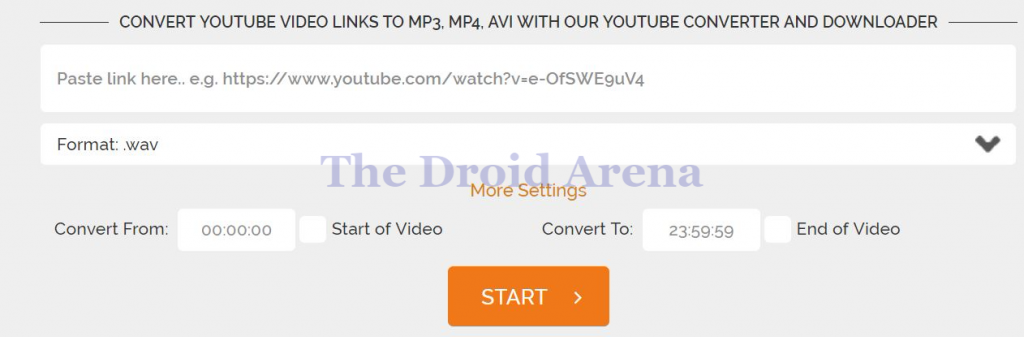
- Thereafter hit ‘Start’ and the conversion will get processed within seconds. Once the conversion from YouTube to WAV is done; just hit the ‘Download’ button and you are done.
The benefit of this URL is that apart from providing the option to convert YouTube to WAV it also offers the flexibility of converting videos from YouTube to MP3, AAC, OGG, M4A, WMA & even FLAC.
There are a lot of guides to crack WiFi Password with your android device, but here we are giving you up a genuine tutorial. Read More: [How-To] Hack WiFi Password on Android Without Root (Working Methods)
Office Converter For Converting Videos from YouTube to WAV Audio Format
Office Converter is one of the best tool for making a WAV audio file out of a YouTube video link. Follow the below mentioned steps for the task:
- First of all navigate to Office Converter website from your web browser.
- Once the webpage is loaded; you will see an option of ‘YouTube Download and Convert’ listed under the section of ‘Free online file converter.’
- Just hit on ‘YouTube Download and Convert’ and you will be taken to a different website ‘Online YouTube’ which Office Converter uses to convert your YouTube videos.

- All you need to do is to paste the video URL in the box provided and select WAV from the conversion formats provided below.
- Thereafter hit the ‘Download’ button and your task is done.
YouTube WAV Down-loader To Convert Video URL from YouTube to WAV
This is a part of the YouTube-to web series under which different websites are incorporated which allows you to download videos from YouTube to different file formats.
- For converting YouTube to WAV navigate to YouTube-to-WAV website from your web browser.
- English language is not available for the website; however you can translate using the Translate tool of your web browser.

- The steps to convert YouTube to WAV are pretty simple. Just add the video URL in the box provided.
- Once you have pasted the YouTube video link in the box; hit the ‘Download WAV’ button and that’s it folks. Your task is done.
Files Conversion Online Tool for YouTube to WAV
You need to download the video from YouTube prior to using this online video converter. Following are the simple steps for getting WAV audio from your YouTube videos:
- First and foremost navigate to the Files Conversion website.
- Thereafter, once the webpage gets loaded hit the ‘Select a File’ button and choose the YouTube video file which you have downloaded.
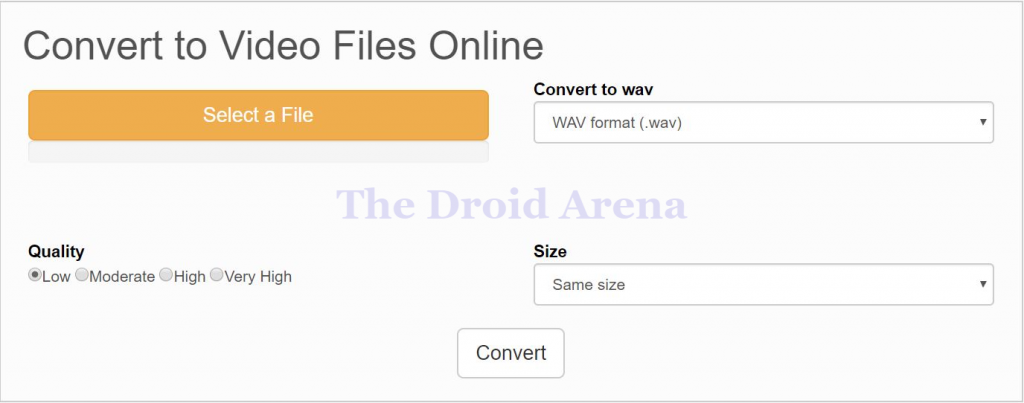
- Thereafter from the ‘Convert To’ drop down menu you are required to select WAV format under the section of ‘Audio Only.’
- Radio buttons for selecting quality are available. You can choose anything from low, moderate, high to very high.
- Once all this is done hit on ‘Convert.’
- It will take some time to convert the video. Post conversion just tap on your video name and online playback will start. Just hit the download icon or right click and choose ‘Save Video As.’
- That’s it folks. The task is complete. The WAV file will get downloaded to your system.
Convert YouTube to WAV | Online Tools For Converting YouTube Videos to WAV (Waveform) Audio Format
My dear friends, we have reached to the end of this post. These were the best online tools available for converting video from YouTube to WAV audio format.
You may also like to read:
- Root Android Phone Without Computer or PC [ Latest Working Methods ]
- Download and Install Official Xposed Framework on Android 8.0 and 8.1
If you face any kind of problem while converting your favorite videos from YouTube to WAV; please do comment in the comments section below. We are always happy to help our readers.
