Most Common Android Pie 9.0 Issues, Bugs and How to Fix Them
In March this year, Google has launched the beta preview of Android P. Since its first preview, we have seen five beta builds of Android P from Google. According to the Google, they have fixed loads of problems and add tons of new features in its every beta build. The beta preview is available for various flagship devices including the Google Pixel series, Essential Phone, Mi Mix 2, and some other devices.
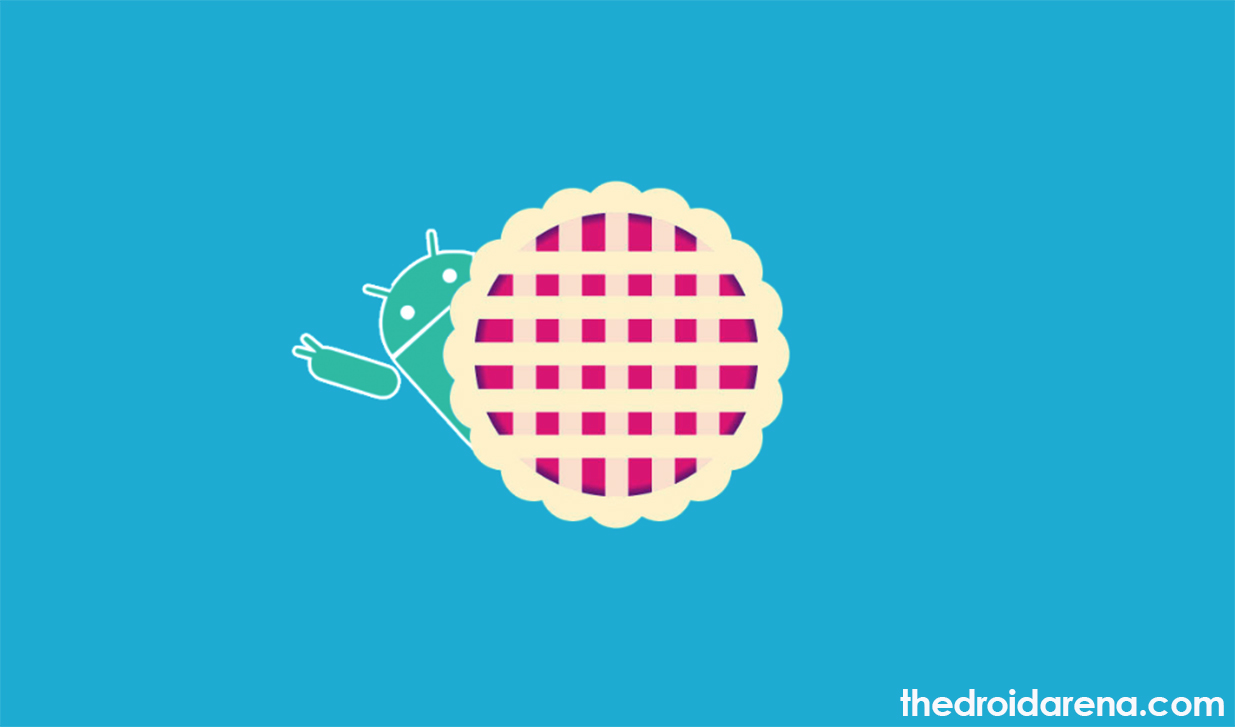
In August, Google has finally launched the stable version of Android P 9.0 aka Android Pie. Since the build is mostly stable but, there are some common problems still persists. There are lots of Android Pie users complaining about bugs in the latest build of Android P. Have you recently, upgraded your mobile to Android P and facing the problem? Well, in this article, we are going to talk about common problems on Android 9 Pie and how to fix them. So, without further delay proceed to common problems and their fixes.
Want to install Android Pie on your Android device? Follow Download & Install Android Pie 9.0 GSI ROM on Android Project Treble Devices.
Contents
Some common issues on Android Pie (9.0):
Wi-Fi problem:
Wi-Fi is not a new problem, users are also complaining about this in Android Oreo. On the Android community page, this problem is happening with 5 out 10 Android users. According to some users, they are complaining about Wi-Fi speed, signal drop, and connectivity problem. Here, we have a quick fix for your problem that could fix your problem.
How to fix:
- Simply, turn on and off the Wi-Fi.
- Swipe down from the top to open notification drawer. Tap on the “Wi-Fi” to connect.
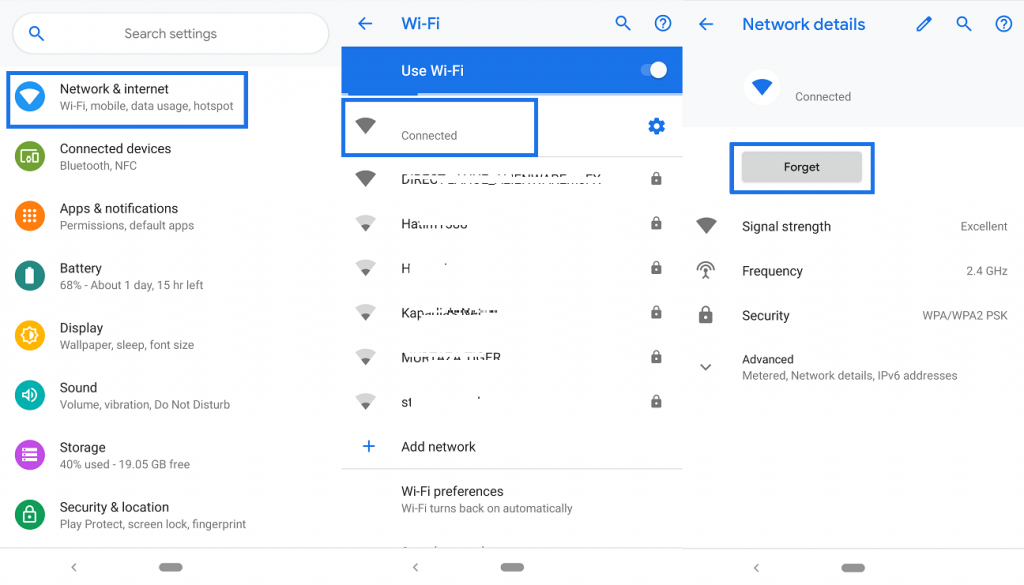
Forget and Reconnect
The problem still persists?
- Go to the “Settings” > “Wi-Fi” > Forget the network.
- Unplug the power adapter of your router and plug it back after 8 to10 seconds.
- Now, tap on the network and enter a security key to connect.
Bluetooth Problem:
Like Wi-Fi problem, Bluetooth is another function where users are complaining on Android Pie. It is very frustrating when you are facing Bluetooth connectivity problem while listening to the songs on car music player. Are you facing? Well, you can not the only one who is facing the same with Bluetooth.
How to fix:
- Try to delete all the paired devices with your mobile device.
- Restart your phone and pair it again with the device.
Battery issue:
Since the launch of Android, Google is working hard to make their Android optimized. The battery is always a major concern for every mobile user. Despite having an intelligent battery adaptive function, Android Pie also has a Battery drain issue like its earlier versions of Android. From past couple of days, Google Pixel and essential phone users are complaining about battery draining issue.
How to fix?
Resetting the mobile phone will help you in solving such a problem. You can reset your device and take a fresh start.
- Go to the “Settings”, swipe up and hit on the “System”.
- Now, you have to go to the “Advanced” and hit on the “Reset option”
- Tap on the “Erase all” and enter the password to confirm factory reset.
Also Check: Download & Install Lineage OS 16 (Android Pie) on Redmi Note 4.
Charging problem:
Charging problem is not new in the stable version of Android Pie. This problem is following the Android P since its first beta preview. Google has tried to fix it but the problem still persists. Users with the devices with fast charging support are not able to charge their devices with the fast speed.
How to fix:
We don’t have any strong fix but, hopefully, this problem will fix in the upcoming builds. Till then, you can try to force stop the app that you are not using and try to use the lite version of apps like Facebook, Instagram, and other heavy apps.
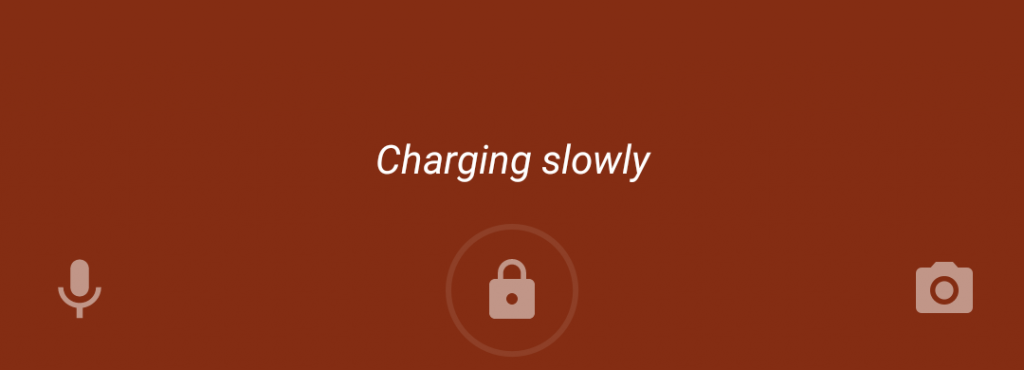
Slow Charging
Camera problem:
The camera is always an important part whether you are a photographer or not. No one likes to face camera problem due to software error especially you have the high-end device. Android Pie has disappointed many flagship users in the camera department. Users are complaining about camera error message on camera while opening the camera app.
How to fix:
- Go to the “Settings” and choose “Apps & Notification”.
- Now, you will find all the installed apps, navigate to the “Camera” app after tapping on “Show System” and tap on it.
- Now, tap on the “Clear Storage” and restart your device.
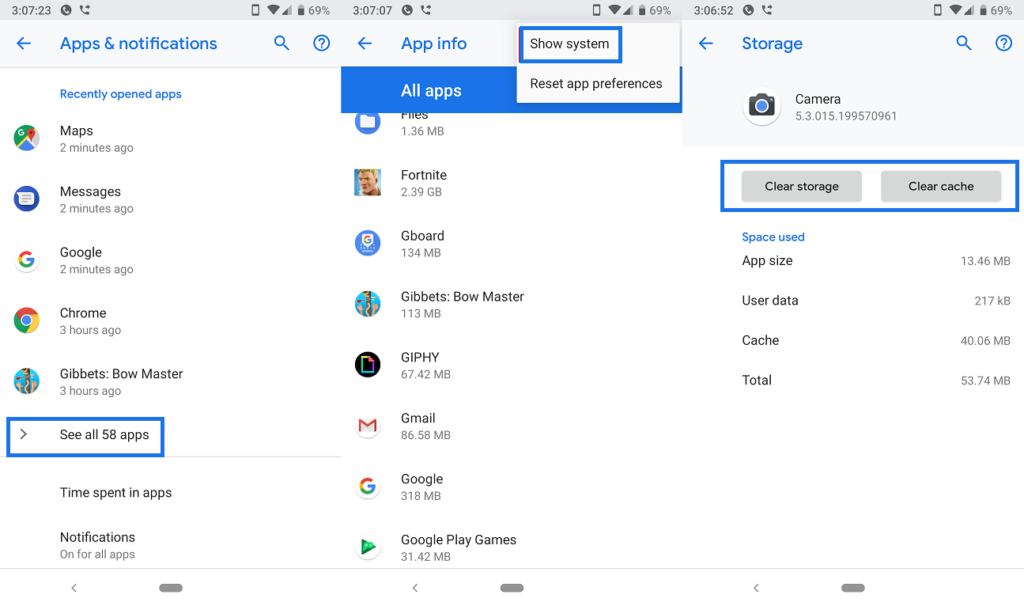
Clear Storage
There are some other issues reported by Android Pie users on their device. Here below is the list of some other issues.
- Google Assistant voice match is not working properly for some users.
- There is a problem with Gesture control.
- Problem while using Google Pay especially while paying through NFC.
Conclusion: Most Common Android 9 Pie issues and how to fix them
Recently updated to Android Pie and facing problems? In this post, we have provided Android Pie problems and their quick fixes. Hope, these quick fixes will solve your problem.
More related posts you may like to read:
- Download & Install Android Pie Developer Preview 3 [Beta 3] on Android Devices.
- How To Enable Dark Theme on Android Pie When Night Light is On [Tutorial].

3 thoughts on “Most Common Android Pie 9.0 Issues, Bugs and How to Fix Them”