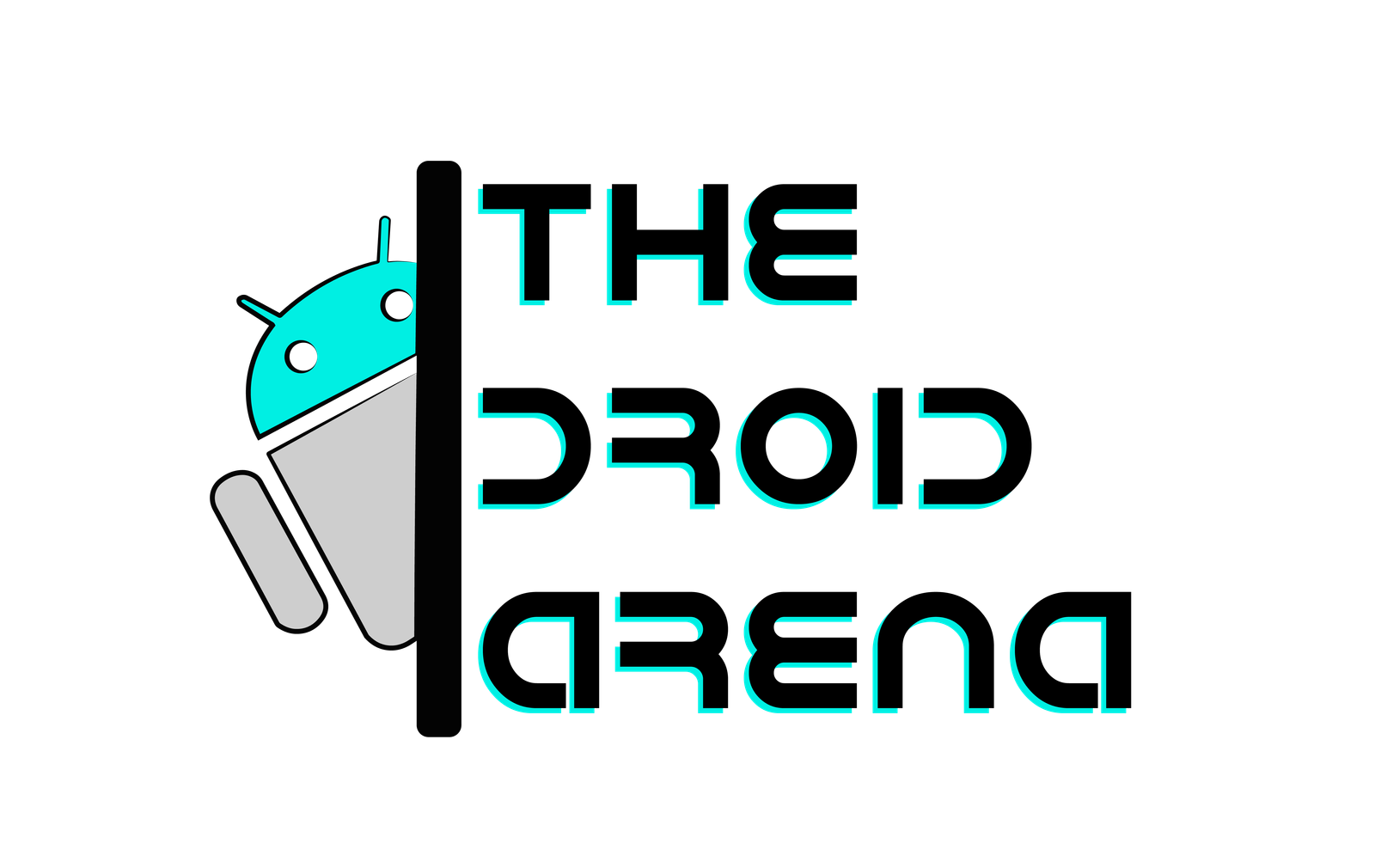Android Disable Absolute Bluetooth Volume – 7 Powerful Reasons to Use It
The keyword android disable absolute bluetooth volume refers to a setting in Android devices that gives users more control over their Bluetooth audio experience. It’s often tucked away in the Developer Options section and allows users to decouple their phone’s volume control from the volume of their connected Bluetooth device.
By default, Android uses something called Absolute Bluetooth Volume, a feature designed to synchronize the volume levels of both the phone and the Bluetooth device. While this might seem helpful, it often causes audio inconsistencies, distortion, or volume issues — especially when using older, budget, or incompatible devices.
Consequently, many users have started to disable this feature for smoother, more reliable audio. This trend has sparked widespread discussion in tech communities like Reddit, XDA, and Stack Exchange, where users praise the increased control and improved sound clarity.
Why Android Has Absolute Bluetooth Volume
Originally introduced in Android 6.0 (Marshmallow), Absolute Bluetooth Volume was meant to make life simpler. Instead of juggling separate volume controls on your phone and your headset, you’d use just one — your phone’s.
However, for this system to work flawlessly, both devices need to support the protocol. Unfortunately, not all Bluetooth devices are created equal. Many budget headphones, legacy Bluetooth speakers, or car stereo systems lack proper support. This incompatibility causes a clash, leading to erratic volume behavior.
While the idea is modern and user-friendly, real-world results vary significantly depending on the hardware. That’s why the option to disable it was later added for user convenience.
Why You Might Want to Disable It
The question isn’t just about preference — it’s about performance and compatibility. Here are real-world reasons why users search for android disable absolute bluetooth volume:
-
Low Volume Output: Some Bluetooth headsets become unbearably quiet due to synced volume scaling.
-
Audio Distortion: Volume may spike or distort suddenly, especially when switching apps or songs.
-
Unresponsive Controls: You turn your volume up — nothing happens. You turn it down — it mutes completely.
-
Inconsistent Behavior: One day your car Bluetooth sounds great, the next day it’s half as loud.
-
Incompatibility: Older or cheap Bluetooth gear may not properly support the feature.
In short, it’s about regaining control over your audio experience.
How to Disable Absolute Bluetooth Volume on Android
Turning this feature off takes just a minute if you follow these steps:
-
Open Settings on your Android device.
-
Scroll down to About Phone.
-
Tap Build Number seven times to unlock Developer Options (you’ll get a toast message confirming this).
-
Go back to the main Settings menu.
-
Open Developer Options.
-
Scroll down until you find “Disable Absolute Volume”.
-
Toggle it ON.
After disabling it, you might want to reconnect your Bluetooth device to ensure changes take effect.
Benefits of Disabling Absolute Bluetooth Volume
Although it’s a single toggle, the benefits are multifaceted. Here’s what you gain when you disable this setting:
-
🎧 Finer Volume Control: Adjust the volume separately on your phone and headset.
-
🚗 Improved Compatibility: Especially with car infotainment systems and older speakers.
-
🎶 Better Sound Quality: Reduces distortion caused by mismatched volume scaling.
-
💡 Reduced Lag: Particularly in Bluetooth gaming headsets.
-
📞 Fewer Call Dropouts: Some users report better call clarity and fewer connection interruptions.
By splitting the control, you’re not relying on the phone to interpret or command how your Bluetooth device adjusts audio — you take the wheel.
Situations Where You Should Leave It On
Despite its issues, absolute volume isn’t always a bad thing. Here are a few times when you might want to leave it enabled:
-
✅ You’re using modern, high-end Bluetooth headsets (like Sony WH-1000XM5 or Bose QC45).
-
✅ You enjoy convenience over control, using only your phone for volume changes.
-
✅ You use Bluetooth speakers that support volume sync perfectly.
-
✅ You rarely experience distortion or lag with your current setup.
It really comes down to device compatibility and personal preference.
Top Reasons for Audio Inconsistencies
Disabling absolute volume can resolve several headaches, but let’s take a quick look at why these issues arise:
-
Codec Conflicts: Devices using SBC (default) or AAC can behave differently with volume syncing.
-
Scaling Mismatch: Your phone may scale volume from 0–15, while your speaker uses a 0–100 range.
-
Firmware Glitches: Inconsistent updates or bugs in older firmware can throw off syncing.
-
Hardware Limitations: Some devices just weren’t built with absolute volume in mind.
What Happens When You Disable It
When you flip the toggle for android disable absolute bluetooth volume, here’s what changes:
-
Your Android stops sending volume sync commands to the Bluetooth device.
-
Your device and phone now use independent volume controls.
-
You’ll need to adjust both for the desired sound output.
Although that might sound less convenient, it solves most volume-related issues. Many users report cleaner sound, less distortion, and better volume range immediately after switching.
Device Compatibility Concerns
Some devices are notoriously known to have problems with absolute volume enabled:
| Brand | Issue |
|---|---|
| JBL Flip Series | Low volume or sudden spikes |
| Bose QC35 (Gen 1) | Muffled sound, distorted bass |
| Sony MDR Series | Random volume jumps |
| Anker Soundcore | Inconsistent control sync |
| Older Car Systems | Phone volume not reflecting on dash |
Disabling absolute volume is often the only fix in these cases.
Using ADB to Disable It (Advanced Method)
If your device manufacturer has removed the toggle, you can still disable the feature using ADB:
-
Connect your Android to your PC via USB.
-
Enable USB Debugging in Developer Options.
-
Open a terminal and run:
-
Restart your device.
Note: This method is for advanced users. If you’re not comfortable using ADB, stick with the standard toggle method.
Helpful Tools & Apps
Want even more control? Here are some tools that might help:
-
Wavelet – Audio effects tailored for your headphones.
-
Bluetooth Volume Manager – Set volume levels for each Bluetooth device.
-
SoundAssistant (Samsung) – App-specific volume management for Galaxy users.
-
Material EQ – Clean, lightweight equalizer with Bluetooth profiles.
Why Is It Trending Now?
The popularity of android disable absolute bluetooth volume stems from:
-
📱 Increased use of wireless audio due to headphone jack removal.
-
🚘 More people using car Bluetooth and facing volume bugs.
-
🎧 Rise of budget Bluetooth accessories with poor implementation.
-
🧠 Widespread user awareness via tech forums and YouTube tutorials.
It’s now one of the most searched developer toggles in Android forums.
Bluetooth Codecs & Audio Impact
Bluetooth codecs define how sound is transferred. Disabling absolute volume can help test and refine sound quality based on codec:
| Codec | Best Use | When to Avoid |
|---|---|---|
| SBC | Universal, low-end | Poor quality |
| AAC | Apple devices | Android may stutter |
| aptX / aptX HD | Great for Android | Older phones may lack support |
| LDAC | Hi-Res Audio | Needs good connection |
Tips for Better Sound
Use these to further enhance your Bluetooth experience:
-
Use headphones with customizable EQ.
-
Enable high-quality audio codec in Developer Options.
-
Keep your devices updated.
-
Restart Bluetooth occasionally to refresh the link.
-
Pair your device fresh if you notice distortions.
Security and Battery Life
You may wonder — does disabling absolute volume affect security or battery?
✅ Security: Completely safe. The feature only handles volume commands.
✅ Battery: Negligible impact. Bluetooth usage stays the same.
FAQs
What exactly does android disable absolute bluetooth volume do?
It lets your phone and Bluetooth device manage their volumes separately.
Is it safe to change this setting?
Yes, it’s a user-facing toggle within Developer Options.
Why can’t I find the option?
It might be hidden by your phone manufacturer or OS version. Use ADB if needed.
Does this improve audio quality?
It doesn’t directly improve sound, but it often prevents distortion and gives finer control.
Can I turn it back on anytime?
Absolutely. Just toggle it off in Developer Options again.
Will this void my warranty?
No, it’s a standard Android setting — perfectly safe and reversible.
Conclusion
Understanding and applying android disable absolute bluetooth volume can significantly improve your daily audio experience — from clearer music playback to better in-call quality. Whether you’re a music lover, a tech enthusiast, or just someone annoyed by weird Bluetooth volume behavior, this setting could be your simple fix.
It’s a great example of how a single toggle can drastically change your user experience. As Bluetooth technology continues evolving, more users are taking control — and now, so can you.
Also Read: The Final Beta of Android 16 is Here