[How To] Install Android 8.1 Oreo on Xiaomi Redmi Note 5 Pro
Here is an interesting update for the users of Xiaomi Redmi Note 5 Pro. We all know that the users of Xiaomi are very much interested in updating with the latest Android version for a long time. When it comes to Xiaomi devices, it is one of the most popular brands where more number of users is keenly showing their interest to use further for its features. At the same time, the devices under this brand will be available at a low price as well.
We are all aware of that 1.8GHz octa-core Qualcomm Snapdragon 636 processor mainly boosts the Redmi Note 5 Pro. When it comes to internal storage, the device has the memory space of 64GB. However, you can also expand your memory space up to 128GB with the help of SD card. If you are looking for the cameras, the device packs the 12 MP Primary Camera on the rear and 20 MP in front for selfies. For your information, thus the device is mainly running the Android version of 7.1.1. It is also mainly powered by 4000mAh non-removable battery.

For your information, thus the device has the package which helps to bring the possibility of software updates at any time. In this case, if you are really interested in updating with Android 8.1 Oreo, then you are on the platform where make use of it without any hassles. When it comes to updates, it is essential for the users to know about the requirements.
Contents
Requirements for Installing Android 8.1 Oreo on Xiaomi Redmi Note 5 Pro
Before getting into the process, it is essential for the users to know about the requirements. Here we are issuing the requirements to follow without skipping it.
- It is important for the user to download MIUI 9 China Android 8.1 Oreo Fastboot ROM.
- Make sure that your device with Bootloader unlocked as well as TWRP recovery to be installed.
- When it comes to System Image A-only ARM 64 file, make sure to choose – Download GApps with rooted system img as well as SU, You can have Stock Unrooted Vanilla system img to be downloaded
One should keep it in mind that before getting into the process of an update on your device, it is essential for the users to modify the downloaded firmware. Now, it is important for the users to download all the files mentioned above and copy to the folder.
Install Android 8.1 Oreo on Xiaomi Redmi Note 5 Pro [STEPS]
- The user should extract the file of MIUI 9 Android 8.1 Oreo firmware and make a copy to the folder that is Firmware folder.
- Once the above process is done, you can transfer the file of system img which is downloaded and move to firmware folder.
- If you see that prompted on screen, you can select the paste and replace when it comes to modifying the firmware file.
- After the above completing process, you can compress the firmware folder and get back to the .tgz.If you modified firmware file by following the above process, you could include the custom system.img file. Now, it is important for the user to transfer the firmware file to your device and make sure to flash it with the help of TWRP Recovery.
- The user needs to press the power button and select the power off option to turn off your device.

press the power button
- If your device is switched off, you need to press the buttons Power + Volume down together until you get the vibration on your device. Now, keep pressing on over Volume down.
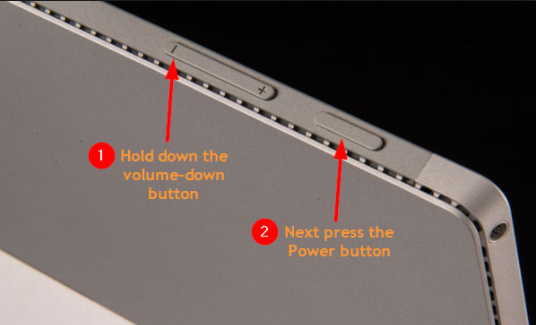
press the buttons Power + Volume down
- You can now click the Install button and search for the firmware file where you have stored on your device.
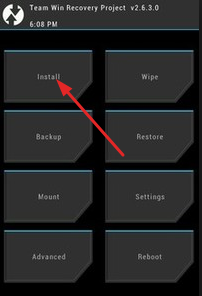
Click on Install Option
- In the end, you can swipe the screen for confirmation and start to flash the Android 8.1 firmware.
- It will take few minutes, and at this time, your device will reboot over multiple times. If you see that your device Redmi Note 5 Pro gets a boot up, then it must be upgraded to Android 8.1 Oreo.
Here are the best ADB and Fastboot commands.Read More: Best 15 ADB & Fastboot commands list for Android [Windows/Mac/Linux].
Conclusion: Install Android 8.1 Oreo on Xiaomi Redmi Note 5 Pro
Once the above process for installing Android 8.1 Oreo is followed, then you are now ready to use the new update on your device Redmi Note 5 Pro. The important thing that you need to keep it in mind is to make sure to follow all the requirements without any miss.
Read The following Articles:
- [How To] Recover Wifi Passwords on Android Device Without Root.
- How to edit Build.prop file without rooting your device [Tutorial].
